10 Time Management Tips for Developers
Developers often struggle with juggling tasks, meeting deadlines, and maintaining work-life balance. Here are 10 practical tips to boost your productivity and manage time effectively:
- Prioritize with Eisenhower Matrix
- Use Pomodoro Technique
- Leverage task management tools
- Minimize distractions
- Optimize code reviews and pair programming
- Automate repetitive tasks
- Set realistic goals and deadlines
- Improve your coding setup
- Continuously learn and improve
- Take breaks and practice self-care
| Tip | Key Benefit |
|---|---|
| Eisenhower Matrix | Focus on important tasks |
| Pomodoro Technique | Improve focus and reduce burnout |
| Task management tools | Stay organized and track progress |
| Minimize distractions | Increase productivity |
| Code reviews & pair programming | Enhance code quality |
| Automation | Save time on routine tasks |
| Realistic goal-setting | Improve project planning |
| Optimized coding setup | Work more efficiently |
| Continuous learning | Stay current with technologies |
| Self-care | Maintain long-term productivity |
By implementing these strategies, you can streamline your workflow, meet deadlines, and achieve a better work-life balance as a developer.
Related video from YouTube
1. Prioritize Tasks Using the Eisenhower Matrix
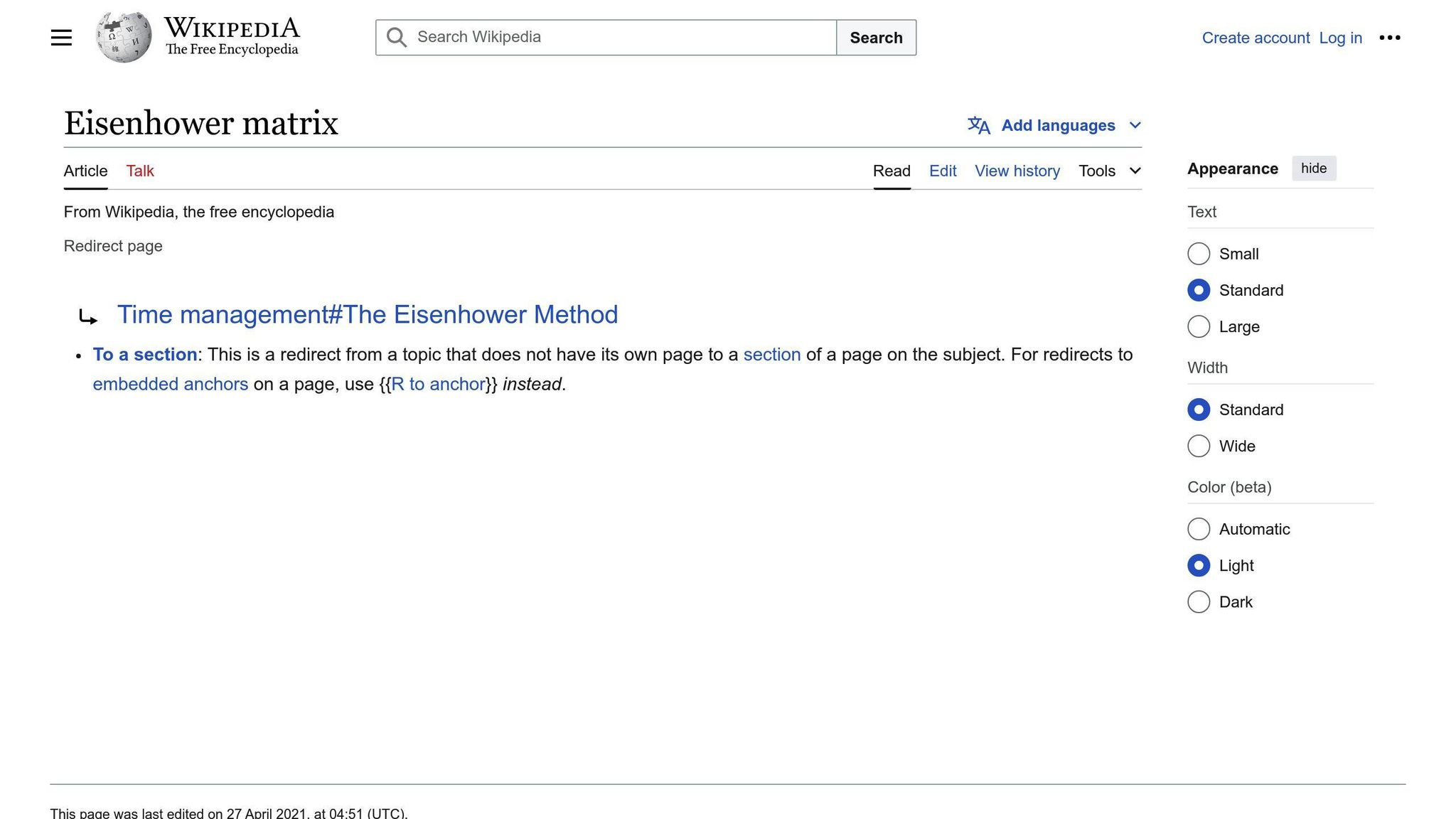
The Eisenhower Matrix helps developers manage their time better. It sorts tasks based on how urgent and important they are, letting you focus on what matters most.
Here's how to use it in software development:
1. Urgent and Important (Do First)
- Fix major bugs
- Handle urgent client needs
- Meet close deadlines
2. Important but Not Urgent (Schedule)
- Improve code
- Learn new skills
- Plan long-term projects
3. Urgent but Not Important (Delegate)
- Attend less critical meetings
- Answer non-urgent emails
- Deal with minor feature requests
4. Not Urgent and Not Important (Skip)
- Avoid overdoing working code
- Limit aimless tech forum browsing
- Don't over-improve minor parts
Tips for using the Eisenhower Matrix:
- Be honest about task urgency and importance
- Check and update your priorities often
- Split big tasks into smaller ones
- Focus on one area at a time
Using this method can help you:
- Get more done
- Feel less stressed
- Work on the most important parts of your projects
| Task Type | What to Do | Examples |
|---|---|---|
| Urgent & Important | Do now | Fix big bugs, handle security issues |
| Important, Not Urgent | Plan for later | Improve code, learn new things |
| Urgent, Not Important | Give to others if you can | Go to less important meetings, reply to emails |
| Not Urgent, Not Important | Don't do | Avoid perfectionism, random browsing |
2. Use the Pomodoro Technique
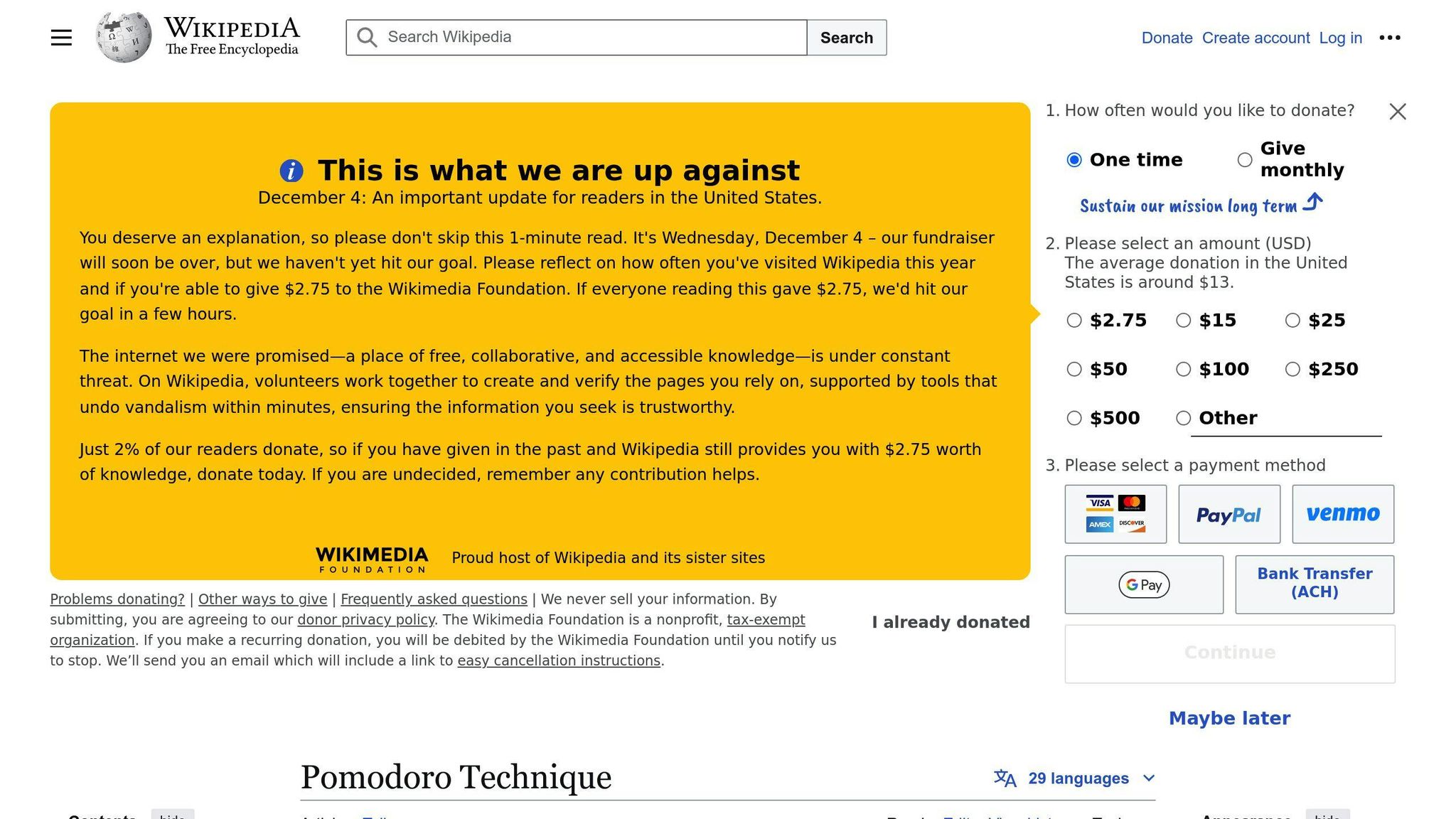
The Pomodoro Technique helps developers manage time better. It breaks work into 25-minute chunks with short breaks.
How to use it:
- Pick a task
- Set a timer for 25 minutes
- Work without stopping until the timer rings
- Take a 5-minute break
- Do steps 2-4 four times
- Take a longer 15-30 minute break
This method helps developers:
- Focus better
- Feel less tired
- Get more done
- Manage time well
- Stop putting things off
Tips for using Pomodoros:
- Use a timer or app
- Change times to fit your style (like 45:15 or 50:10)
- Plan tasks before you start
- Avoid distractions while working
- Use breaks to stretch or relax
| Part | Time | What to Do |
|---|---|---|
| Work | 25 mins | Code or do dev tasks |
| Short Break | 5 mins | Rest or stretch |
| Long Break | 15-30 mins | Rest more after 4 work times |
3. Use Task Management Tools
Good task management helps developers stay organized and get more done. Here are some useful tools:
GitHub Project Management
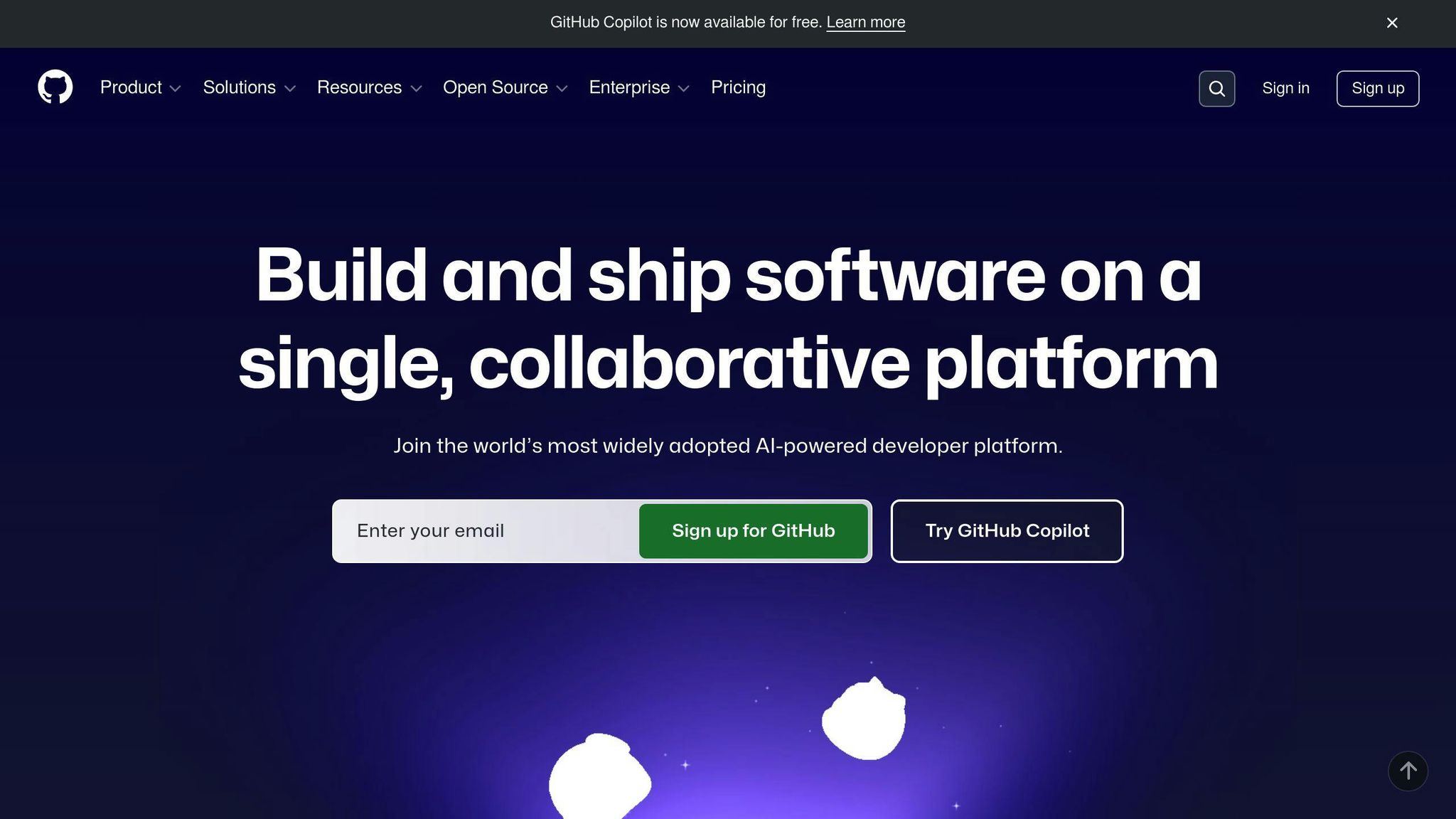
GitHub has features that help development teams:
| Feature | What it Does |
|---|---|
| Project Boards | Shows tasks in columns |
| Task Assignment | Gives tasks to team members |
| Progress Tracking | Shows how far along a project is |
| Labels | Groups tasks by color |
Jira
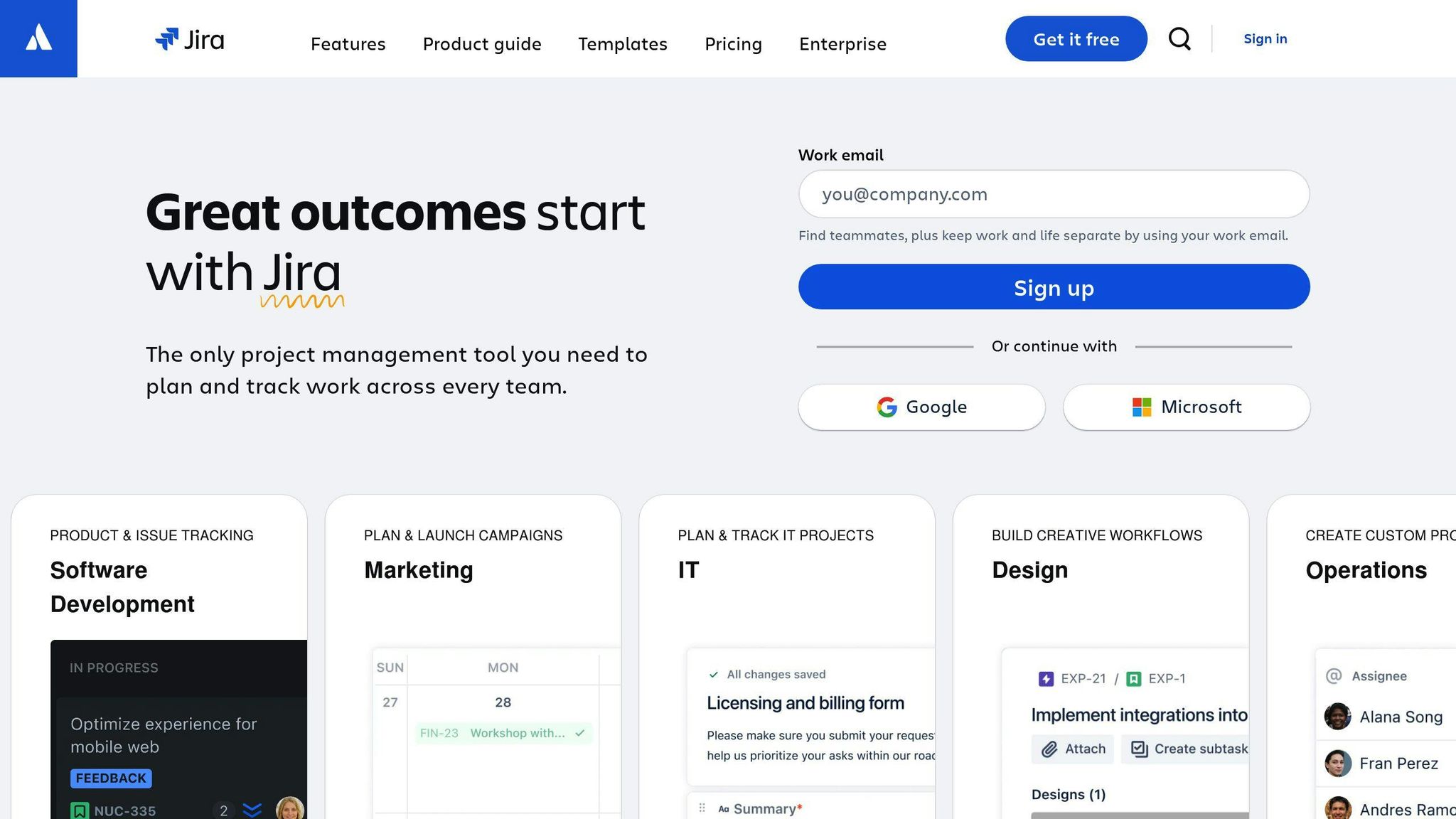
Jira is made for software development:
| Feature | What it Does |
|---|---|
| Agile Support | Works with sprints |
| Issue Tracking | Keeps detailed task info |
| Mobile App | Use on your phone |
| Filtering | Find tasks quickly |
Trello
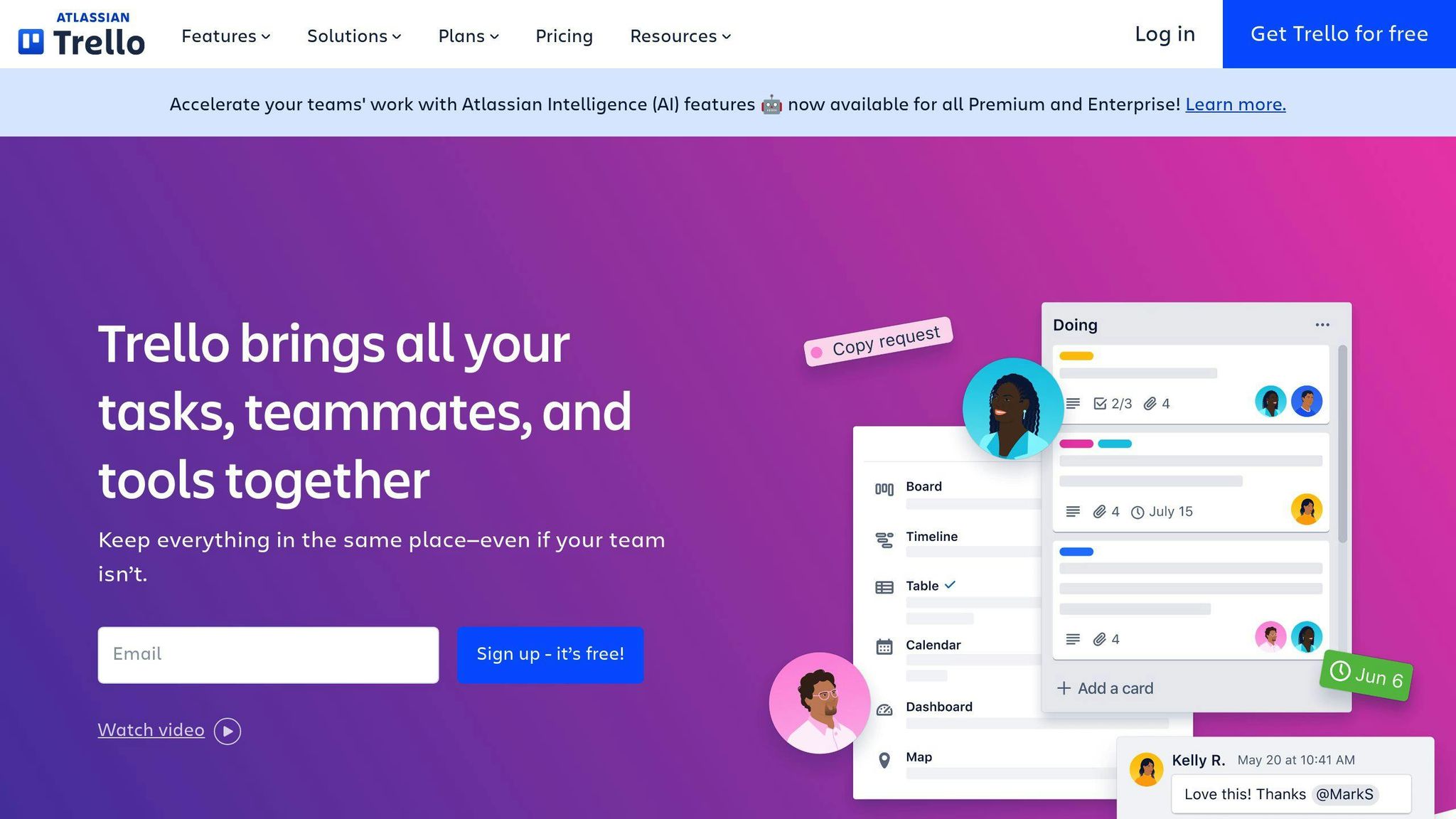
Trello is simple and visual:
| Feature | What it Does |
|---|---|
| Boards | Organize tasks in columns |
| Visual Tags | Use colors and images |
| Easy to Use | Quick to learn |
| Fits Many Projects | Works for big and small teams |
When picking a tool, think about:
- How big your team is
- How complex your project is
- How you like to work
For big teams and complex projects, Jira might work best. For smaller teams and simpler projects, Trello could be a good fit.
4. Minimize Distractions
Developers often face many distractions that can hurt their work. Here are some ways to stay focused:
-
Make your workspace quiet:
- Keep your desk clean
- Use headphones to block noise
- Use a light to show when you're busy
-
Control online distractions:
- Close social media and extra browser tabs
- Turn off phone alerts
- Stop email and chat pop-ups on your computer
- Use tools to help you focus:
| Tool | For | What it does |
|---|---|---|
| Focus | Mac | Blocks websites and apps |
| Cold Turkey | Windows | Blocks websites |
| StayFocusd | Chrome | Blocks sites and sets time limits |
- Set times for focused work:
- Choose specific times to work without stopping
- Tell your coworkers when you need to focus
- Use the Pomodoro method (work for 25 minutes, then take a short break)
5. Make Code Reviews and Pair Programming Work Better
Code reviews and pair programming help developers write better code and manage time. Here's how to use them well:
Code Reviews
Regular code reviews help:
- Find and fix bugs
- Write shorter, clearer code
- Solve problems faster
- Share knowledge among team members
To make code reviews work better:
- Use Git for version control
- Use branching to keep code organized
- Set up tools to find common code issues
Pair Programming
Pair programming can help developers work better and write good code. Here's what it does:
| What It Does | How It Helps |
|---|---|
| Shares knowledge | Developers learn from each other |
| Improves code | Fewer mistakes because two people check the code |
| Builds team bonds | People talk and work together more |
| Solves problems faster | Two minds work on hard problems |
To make pair programming work well:
- Pick the right pairs based on skills and what the project needs
- Switch who types and who watches often
- Use tools like Live Share for Visual Studio Code when working remotely
- Set clear goals and time limits for each session
sbb-itb-d6c26b0
6. Automate Repetitive Tasks
Automation helps developers save time and work better. By using tools to do repetitive tasks, you can focus on harder and more interesting work. Here are some key areas where automation can help:
Build and Deployment Processes
Use tools to automatically build, test, and deploy your code. This saves time and reduces mistakes. Some popular tools are:
| Tool | What it does |
|---|---|
| Jenkins | Automates building and testing |
| GitLab CI/CD | Manages code changes and deployment |
| GitHub Actions | Automates workflows in GitHub |
| CircleCI | Runs tests and deploys code |
Code Generation and Boilerplate
Use tools to quickly create common code structures. This helps with:
- Starting new projects
- Setting up file structures
- Making repetitive code patterns
Try using Yeoman or your own scripts for these tasks.
Testing
Use tools to run tests automatically:
| Test Type | What it checks |
|---|---|
| Unit tests | Small parts of code |
| Integration tests | How parts work together |
| End-to-end tests | The whole system |
Use test runners and reporting tools to make testing easier.
Development Environment Setup
Make scripts or use Docker to set up your work environment quickly. This helps:
- Keep things the same for all team members
- Reduce time spent on setup
7. Set Realistic Goals and Deadlines
Setting clear goals and deadlines helps developers manage their time better. Here's how to do it:
Use SMART Goals
SMART goals help you make clear, doable plans:
| Letter | Meaning | Example |
|---|---|---|
| S | Specific | What exactly do you want to do? |
| M | Measurable | How will you know when it's done? |
| A | Achievable | Can you really do it? |
| R | Relevant | Does it fit with your work? |
| T | Time-bound | When will you finish it? |
For example, instead of "get better at coding," try "Finish two Python courses and build a small website in six months to improve my Python skills."
Break Big Projects into Small Parts
Make big projects easier by splitting them up:
1. Find key points: Break the project into main parts.
2. Make small tasks: Split those parts into things you can do quickly.
3. Guess how long: Think about how long each small task will take.
4. Set mini-deadlines: Make checkpoints to see how you're doing.
Plan Your Time
Give each task its own time slot:
| Task Type | What to Do |
|---|---|
| Coding | Set aside time just for writing code |
| Code Reviews | Plan regular times to check code |
| Learning | Make time to learn new things |
| Fixing Problems | Leave some time for unexpected issues |
8. Make Your Coding Setup Better
A good coding setup helps you work faster. Visual Studio Code (VSCode) is a popular tool many coders use. Here's how to make it work better for you:
- Learn quick keys: Use keyboard shortcuts to do things faster. Some useful ones are:
| Action | Windows/Linux | Mac |
|---|---|---|
| Find files quickly | Ctrl+P | Cmd+P |
| Open command menu | Ctrl+Shift+P | Cmd+Shift+P |
| Comment/uncomment lines | Ctrl+/ | Cmd+/ |
- Add helpful tools: Install extra features to make coding easier. Some good ones are:
| Tool | What it does |
|---|---|
| GitLens | Shows more Git info |
| Prettier | Makes code look neat |
| ESLint | Finds JavaScript mistakes |
| Live Share | Work with others in real-time |
- Make it yours: Change VSCode to fit how you like to work:
- Pick colors you like
- Set up auto-save
- Make shortcuts for code you use often
9. Keep Getting Better at Coding
To manage your time well as a developer, you need to keep learning new things. Here's how to do that:
- Practice often: Solve coding problems on websites like:
| Website | What it offers |
|---|---|
| LeetCode | Coding challenges |
| HackerRank | Programming tasks |
| CodeChef | Coding competitions |
- Talk to other coders: Join online groups to learn from others:
- Ask questions on Stack Overflow
- Help with open-source projects on GitHub
- Try new coding tools: Learn different ways to code:
| Platform | What you can learn |
|---|---|
| Codecademy | Many coding languages |
| FreeCodeCamp | Web development skills |
- Go to coding events: Learn from experts at:
- Online classes
- In-person workshops
- Read about coding: Stay up-to-date by:
- Following tech blogs
- Reading official guides for the tools you use
10. Take Breaks and Care for Yourself
As a developer, looking after your mind and body is key to working well and avoiding burnout. Here are some ways to take care of yourself:
- Take regular breaks: Stop working for 5-10 minutes every hour. Move away from your computer, stretch, or do something relaxing.
- Relax your mind: Do things like meditation or deep breathing each day to clear your head and feel less stressed.
- Keep your body healthy: Exercise often and sit properly while working. Use good chairs and desks to avoid hurting your body.
| Self-Care Activity | How It Helps |
|---|---|
| Meditation | Less stress, better focus |
| Exercise | More energy, better mood |
| Good sleep | Think better, get more done |
| Healthy food | Keeps energy up, good for health |
Conclusion
Good time management helps developers work better and finish projects on time. Here's a quick look at the ten tips we talked about:
| Tip | What it does |
|---|---|
| 1. Use Eisenhower Matrix | Helps you focus on important tasks |
| 2. Try Pomodoro Technique | Breaks work into small chunks |
| 3. Use task management tools | Keeps your work organized |
| 4. Cut down distractions | Helps you focus better |
| 5. Do code reviews and pair programming | Improves code quality |
| 6. Use automation | Saves time on repeat tasks |
| 7. Set clear goals | Helps you plan better |
| 8. Make your coding setup better | Speeds up your work |
| 9. Keep learning | Improves your skills |
| 10. Take breaks and care for yourself | Keeps you healthy and focused |
Using these tips can help you:
- Get more work done
- Feel less stressed
- Write better code
- Learn new things and grow in your job
Start using these tips bit by bit. Don't try to change everything at once. Be patient with yourself and keep trying to get better.
As you use these tips, you'll find ways that work best for you. Over time, you'll create your own way of managing time that fits how you like to work.
FAQs
How to manage time as a developer?
Here are some key ways to manage time better as a developer:
| Strategy | How to do it |
|---|---|
| Split big tasks | Break large projects into smaller parts |
| Do hard work first | Start with tough tasks when you're fresh |
| Know task order | Figure out which tasks depend on others |
| Focus on one thing | Avoid switching between tasks too much |
| Keep track of time | Use tools to see how you spend your work hours |
Tips for each strategy:
1. Split big tasks
- Make a list of smaller steps
- Set goals for each small part
2. Do hard work first
- Plan your hardest work for when you're most alert
- Take on tricky problems early in the day
3. Know task order
- Make a chart of how tasks connect
- Do tasks in an order that keeps work moving
4. Focus on one thing
- Close extra browser tabs and apps
- Use a timer to work on one task at a time
5. Keep track of time
- Try apps that log your work time
- Look at where you spend most time and find ways to improve