5 Cost-Effective Tools for Bootstrapped Startups
Here are 5 affordable tools to help new businesses run efficiently on a tight budget:
- Trello - Project management
- HubSpot CRM - Customer relationship management
- Slack - Team communication
- Zoho CRM - Sales and customer management
- Mailchimp - Email marketing
These tools cover key areas like task organization, customer tracking, team collaboration, and marketing. All offer free plans to start, with paid options as you grow.
Quick Comparison:
| Tool | Free Plan | Paid From | Best For |
|---|---|---|---|
| Trello | Unlimited cards, 10 boards | $5/user/mo | Visual task management |
| HubSpot CRM | Basic features | $41/mo | All-in-one CRM and marketing |
| Slack | Basic features | $7.25/user/mo | Team messaging and calls |
| Zoho CRM | Up to 3 users | $14/user/mo | Affordable sales CRM |
| Mailchimp | Up to 2,000 contacts | $11/mo | Email campaigns and landing pages |
Choose tools that fit your needs, are easy to use, integrate well, and can scale with your business. Try free versions first before committing to paid plans.
Related video from YouTube
How to Choose the Right Tools
Picking good tools is key for startups with little money. Here's what to think about:
Price
Look for tools that:
- Have free versions to try out
- Let you pay only for what you need
- Give discounts for paying yearly
Many good tools like Trello for tasks or MailChimp for emails have free plans for small teams.
Features
Pick tools that do what you need without extra stuff:
- List what your business really needs
- Don't pay for things you won't use
- Choose tools that let you add more later
For example, a simple customer list might work better than a big, fancy system at first.
Room to Grow
Pick tools that can get bigger as your business does:
- Look for tools with different levels as you grow
- Make sure they can handle more work and people
- Check if you can add new parts easily later
This way, you won't need to switch tools when your business gets bigger.
Easy to Use
Tools that are easy to use save time and stress:
- Pick tools that are simple to learn
- Look for good help and instructions
- Try tools with ready-made setups
For example, Canva makes it easy to make nice pictures without being a pro.
Works with Other Tools
Tools that work together make your job easier:
- Choose tools that connect with what you already use
- Look for tools that connect through Zapier or their own system
- Think about using tools from the same company (like Google's tools)
This helps everything work together smoothly.
| What to Check | Why It's Important | Example |
|---|---|---|
| Price | Saves money | Trello's free plan |
| Features | Does what you need | Simple customer list vs. big system |
| Can Grow | Works as you get bigger | Plans that add more as you need |
| Easy to Use | Saves time | Canva's simple design tool |
| Connects with Other Tools | Makes work smoother | Tools that work with Zapier |
sbb-itb-d6c26b0
5 Budget-Friendly Tools
Here are five cheap tools that can help new businesses run better without spending too much:
1. Trello for Project Management
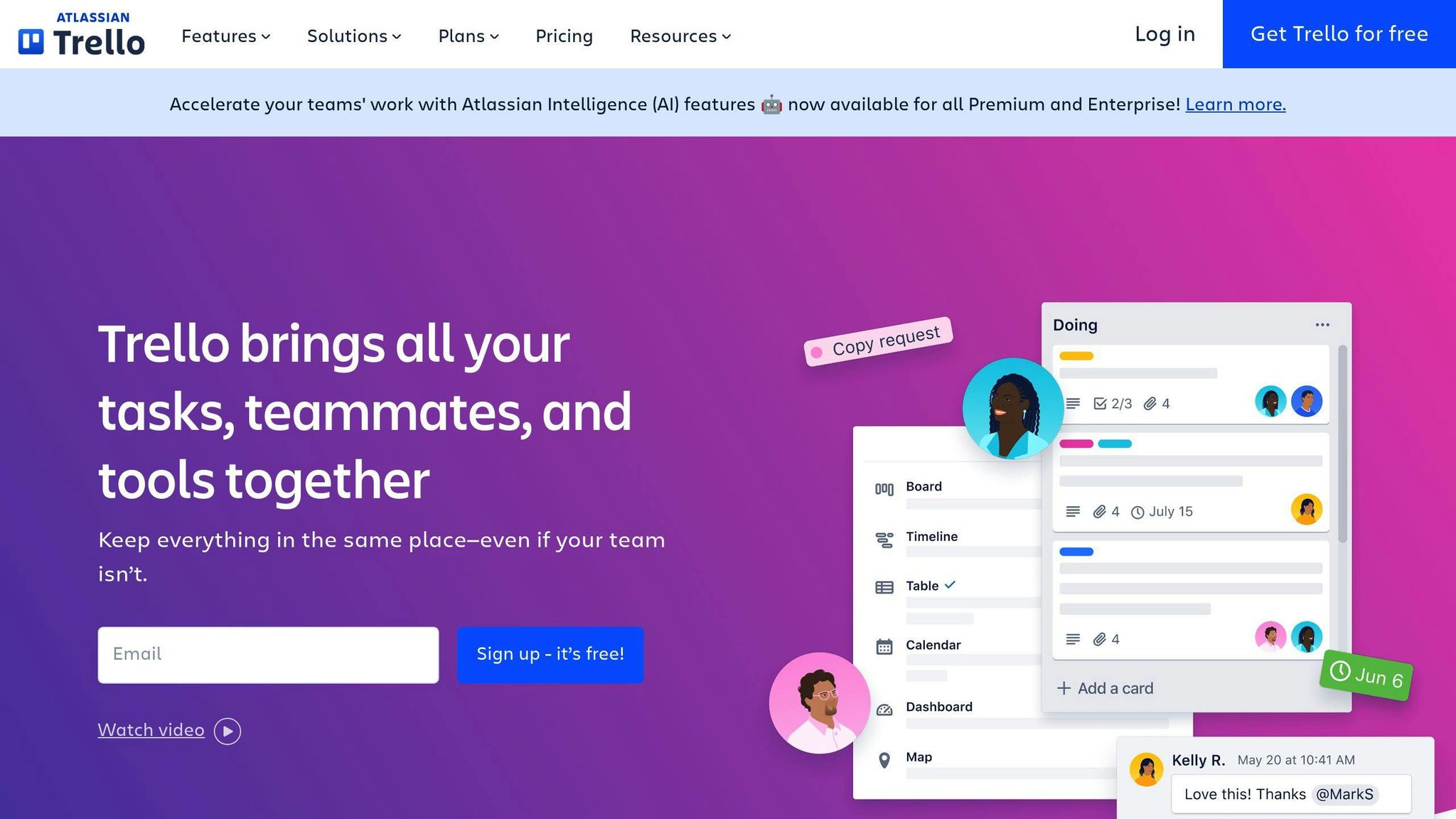
Trello helps teams organize tasks using boards and cards. It's simple and easy to use.
Key features:
- Board layout with cards
- Labels, checklists, and due dates
- Team work and task assignment
- Works with other tools
Trello has a free plan for small teams. Paid plans start at $10 per user each month.
| Good Things | Not So Good Things |
|---|---|
| Easy to use | Free version has fewer features |
| Good for small teams | Might not work for big projects |
| Can change how you use it | No built-in time tracking |
| Has a mobile app | No timeline views |
2. HubSpot CRM for Customer Management
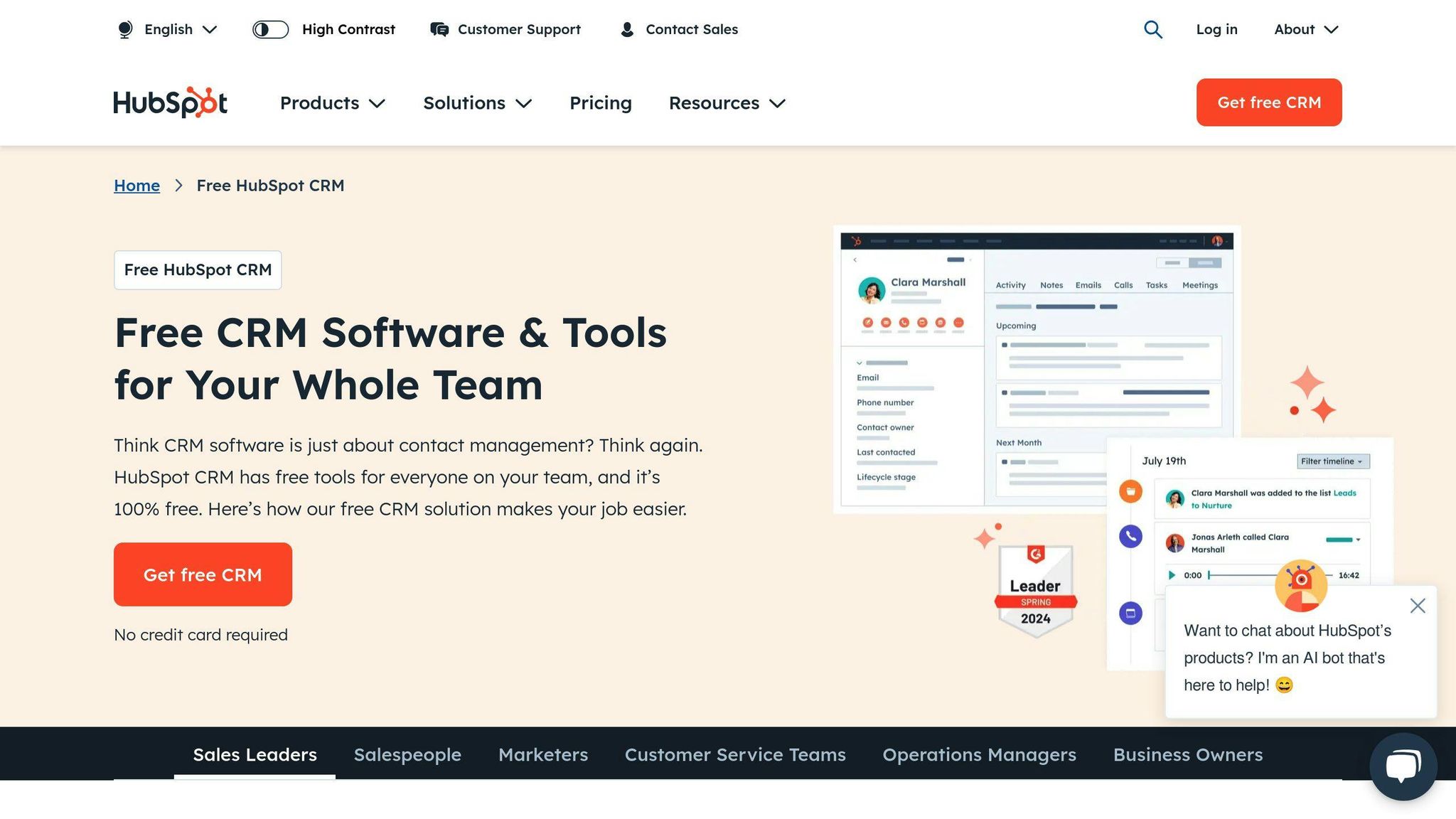
HubSpot CRM helps manage customer info and sales. It's good for growing your customer base.
Key features:
- Manage contacts and companies
- Track sales deals
- Email tracking and planning
- Works with marketing tools
HubSpot has a good free plan. Paid plans start at $41 per month for more features.
| Good Things | Not So Good Things |
|---|---|
| Good free plan | Can be hard to learn all features |
| Grows with your business | Expensive higher-level plans |
| Combines marketing and sales | Some features cost extra |
| Easy to use | Might be too much for very small teams |
3. Slack for Team Communication
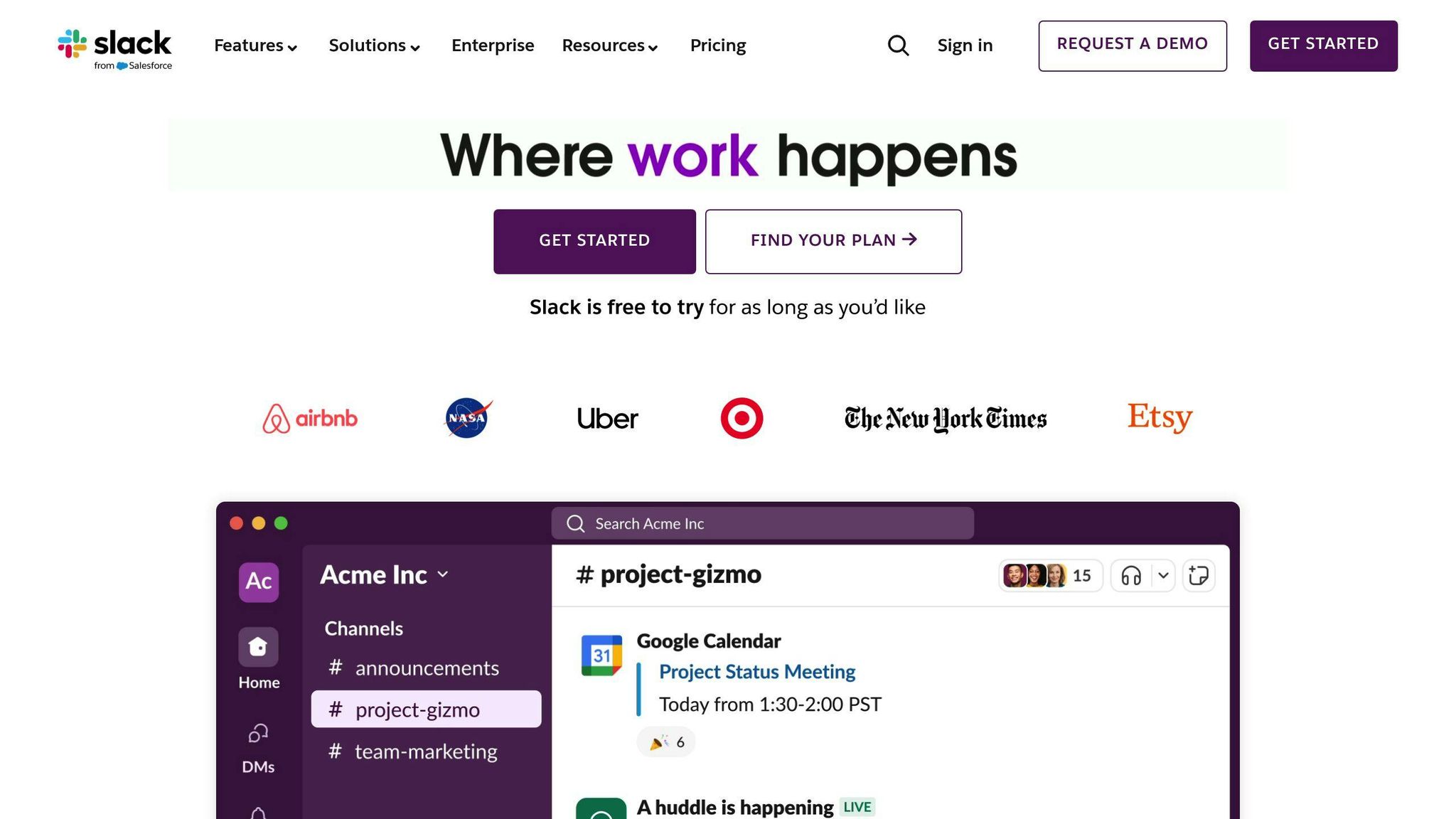
Slack helps teams talk and work together, especially when working from home.
Key features:
- Quick messaging and file sharing
- Channels for different topics
- Voice and video calls
- Works with many other apps
Slack has a free plan for basic use. Paid plans start at $6.67 per user each month (yearly payment).
| Good Things | Not So Good Things |
|---|---|
| Makes team talk easier | Can be distracting |
| Good for remote work | Free version has limits on search |
| Works with many apps | Can get expensive for big teams |
| Easy to use | Might need rules for good use |
4. Zoho CRM for Customer Relationship Management
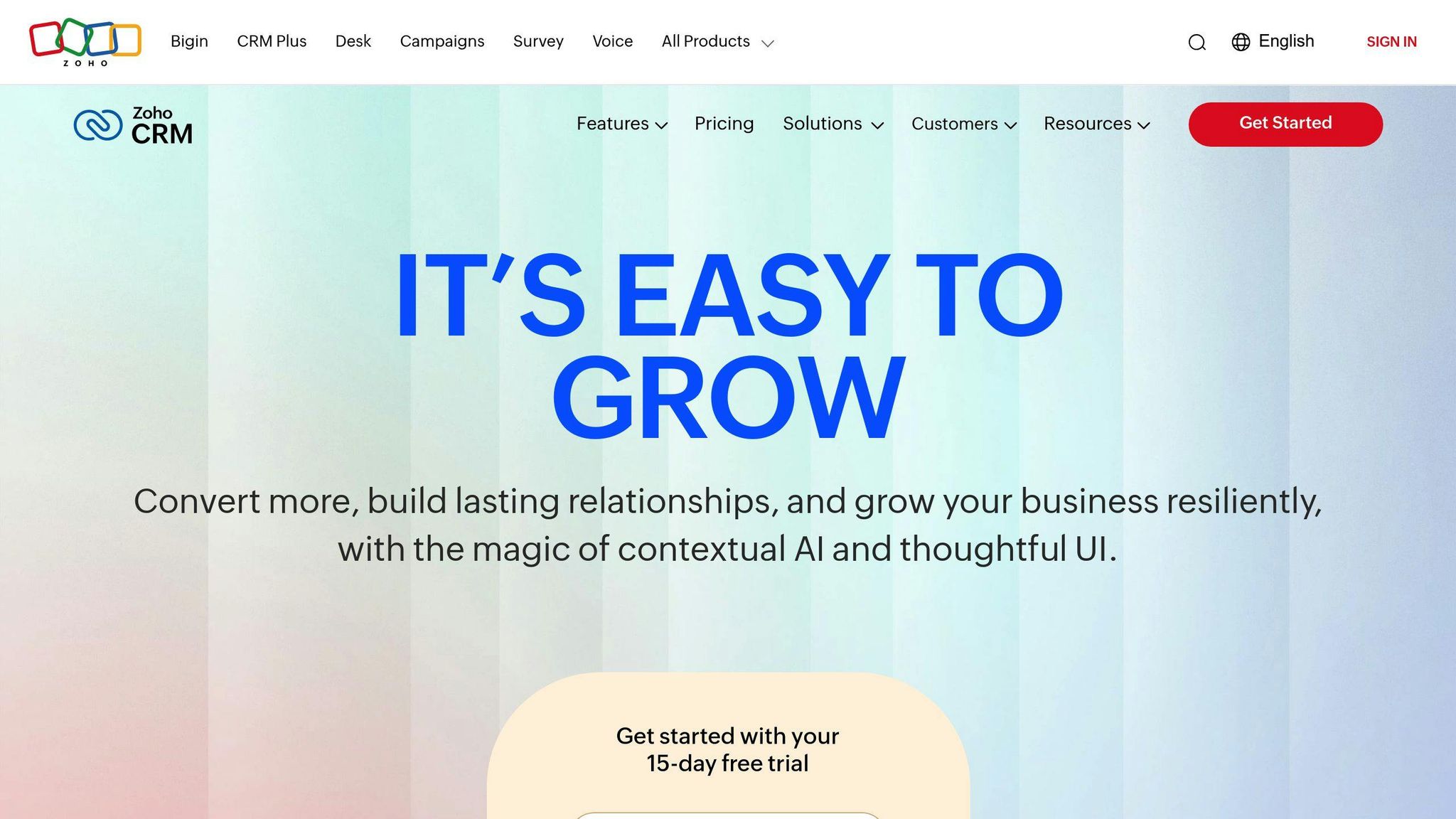
Zoho CRM helps manage customer info and sales without spending a lot.
Key features:
- Manage leads and contacts
- Sales automation
- Custom dashboards and reports
- Mobile app for use on the go
Zoho CRM is free for up to three users. Paid plans start at $14 per user each month (yearly payment).
| Good Things | Not So Good Things |
|---|---|
| Low-cost options | Can be hard to use at first |
| Many features | Some good features only in higher plans |
| Part of bigger Zoho system | Help can be slow on cheaper plans |
| Can be changed to fit needs | Might need tech skills to set up fully |
5. Mailchimp for Marketing
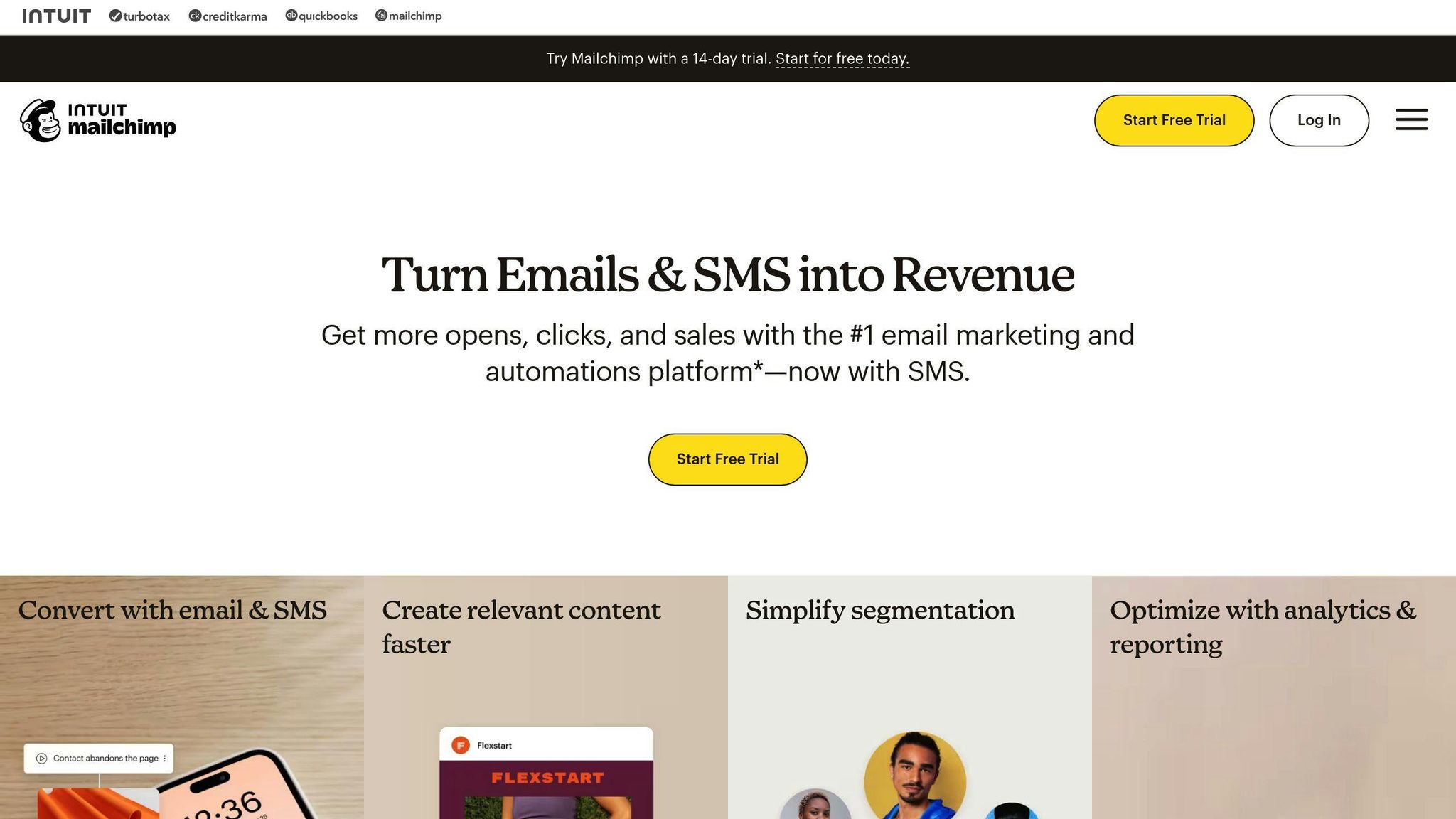
Mailchimp helps with email marketing and other marketing tasks for new businesses.
Key features:
- Make and send email campaigns
- Build landing pages
- Basic customer management
- Marketing reports
Mailchimp's free plan allows up to 2,000 contacts and 10,000 emails per month. Paid plans start at $11 per month.
| Good Things | Not So Good Things |
|---|---|
| Easy to make emails | Free plan has fewer auto-send options |
| Good reports | Can get expensive as your list grows |
| Works with many other tools | Some features can be hard to learn |
| Helps with different types of marketing | Changing email designs can be tricky |
These five tools can help new businesses manage their work without spending too much. As your business grows, you can look at more advanced tools that fit your changing needs.
Tool Comparison
Let's compare the five cheap tools for new businesses. We'll look at their prices, what they can do, and how they can grow with your business:
| Tool | Monthly Price | What It Does | Can It Grow? |
|---|---|---|---|
| Trello | Free: No limits on cards, 10 boards $5/user: More features $10/user: All features |
- Task boards - Manage tasks - Auto-tasks - Works with other tools |
Good for small teams, might not work for big projects |
| HubSpot CRM | Free: Basic stuff $41/month: More features |
- Manage contacts - Track deals - Track emails - Works with marketing tools |
Grows well with paid plans |
| Slack | Free: Basic stuff $7.25/user: More features |
- Team chat - Share files - Voice/video calls - Works with other apps |
Works for teams of all sizes |
| Zoho CRM | Free: Up to 3 users $14/user: More features |
- Manage leads - Auto-sales tasks - Custom reports - Phone app |
Grows well with different plans |
| Mailchimp | Free: Up to 2,000 contacts $11/month: More features |
- Email campaigns - Make web pages - Basic customer tracking - Marketing reports |
Grows as your email list grows, but can get pricey |
When picking a tool, think about what your business needs. Trello is easy to use and good for seeing tasks. HubSpot CRM helps manage customers and marketing. Slack is great for team talk, especially if people work from home.
Zoho CRM is cheap and good for sales and customers. Mailchimp is good for starting email marketing.
All these tools have free plans, which is good for new businesses. You can pay for more features as you grow. Remember, some tools might cost more as your team gets bigger or you need more from them.
When choosing, think about:
- Is it easy to use?
- Does it work with other tools you use?
- Can it grow with your business?
Try the free versions first to see if they work for you.
Wrap-up
New businesses with little money can do well by using cheap tools. These tools help manage money, make work easier, and get more done. There are many free and low-cost options for things like:
- Managing projects
- Dealing with customers
- Team talk
- Marketing
When picking tools, choose ones that:
- Fit what your business needs
- Can grow as your business grows
Try free versions first before paying for more features. This helps you see if the tool works for you.
Here's a quick look at why these tools matter:
| Why Use Cheap Tools | How It Helps |
|---|---|
| Save money | More cash for other parts of your business |
| Do more work | Get tasks done faster and better |
| Grow slowly | Add features as you need them |
| Focus on business | Spend less time on tool setup |
Remember, being smart with money is just as important as the tools you use. By picking the right tools and using them well, you can:
- Make your work better
- Spend less
- Focus on growing your business
Starting a business with little money is hard, but with the right tools, you can make it work. Keep things simple, watch your spending, and pick tools that help you do more with less.