Prisma vs Drizzle
Choosing the Right TypeScript ORM for Your Project
Prisma and Drizzle are popular TypeScript ORMs, each with unique strengths:
| Feature | Prisma | Drizzle |
|---|---|---|
| Query Style | High-level API | SQL-like syntax |
| Performance | Good overall | Faster for complex queries |
| Size | 6.5 MB | 1.5 MB |
| Memory Use | 80 MB | 30 MB |
| Learning Curve | Steeper | Easier for SQL experts |
| Database Support | More options, including NoSQL | Focuses on SQL databases |
| Serverless | Works well | Optimized performance |
Choose Prisma for:
- Large, complex projects
- Teams less familiar with SQL
- Extensive database support
Choose Drizzle for:
- Fast, lightweight applications
- SQL-savvy developers
- Serverless environments
Both offer strong TypeScript integration and are actively developed. Your choice depends on project requirements, team expertise, and performance needs.
Related video from YouTube
2. Prisma Overview
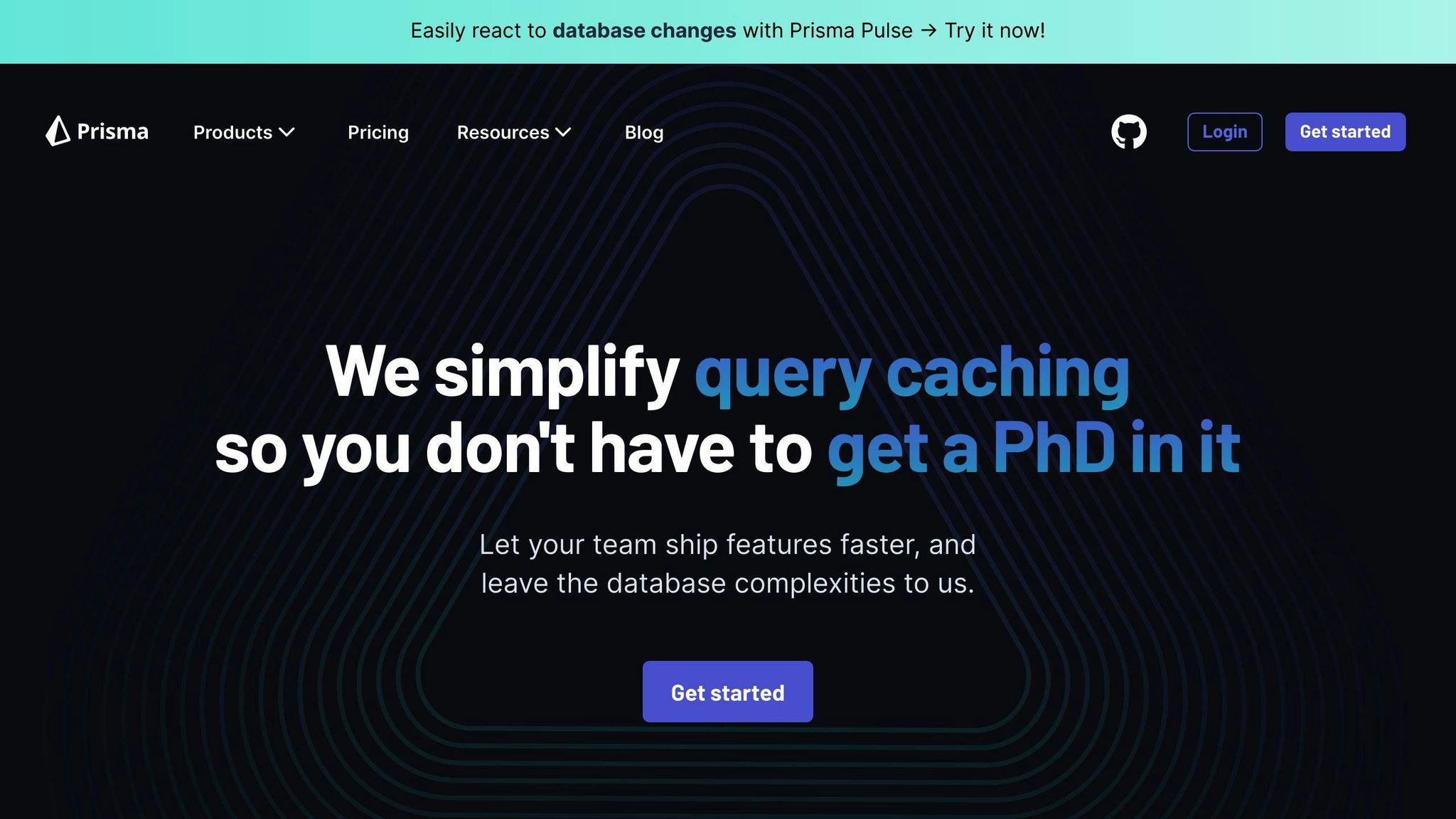
Prisma is a modern ORM for Node.js and TypeScript that makes database work easier. Let's look at what it offers, how it works, and its good and bad points.
2.1 Main Features of Prisma
Here's what Prisma can do:
| Feature | What it does |
|---|---|
| Type-safe API | Creates TypeScript types from your database setup |
| Works with many databases | Supports PostgreSQL, MySQL, SQLite, and SQL Server |
| Easy query writing | Offers a simple way to write database queries |
| Schema management | Helps you define data models and update databases |
| Real-time updates | Can send live data updates to your app |
2.2 How Prisma Works with Databases
Prisma interacts with databases in four steps:
- You write your data model in Prisma's language.
- Prisma makes a TypeScript client based on your model.
- You use this client to send queries to your database.
- Prisma turns database results into JavaScript objects.
This method lets you work with databases using familiar coding ideas, making database tasks simpler.
2.3 Prisma's Good Points
Prisma does well in these areas:
| Good Point | Why it's helpful |
|---|---|
| Makes coding easier | Offers auto-complete and catches errors early |
| Simplifies complex tasks | Handles tricky database operations for you |
| Works fast | Optimizes queries to fetch only needed data |
| Easy updates | Makes changing your database structure simpler |
| Helpful community | Has many users who can offer support and advice |
2.4 Prisma's Weak Points
Prisma also has some downsides:
| Weak Point | What it means |
|---|---|
| Takes time to learn | Its way of doing things might be new to you |
| Less flexible for some tasks | Some advanced database features can be hard to use |
| Can be slower sometimes | The extra layer it adds might slow things down a bit |
| Doesn't support everything | Not all database-specific features work out of the box |
Knowing these good and bad points can help you decide if Prisma is right for your project.
3. Drizzle Overview
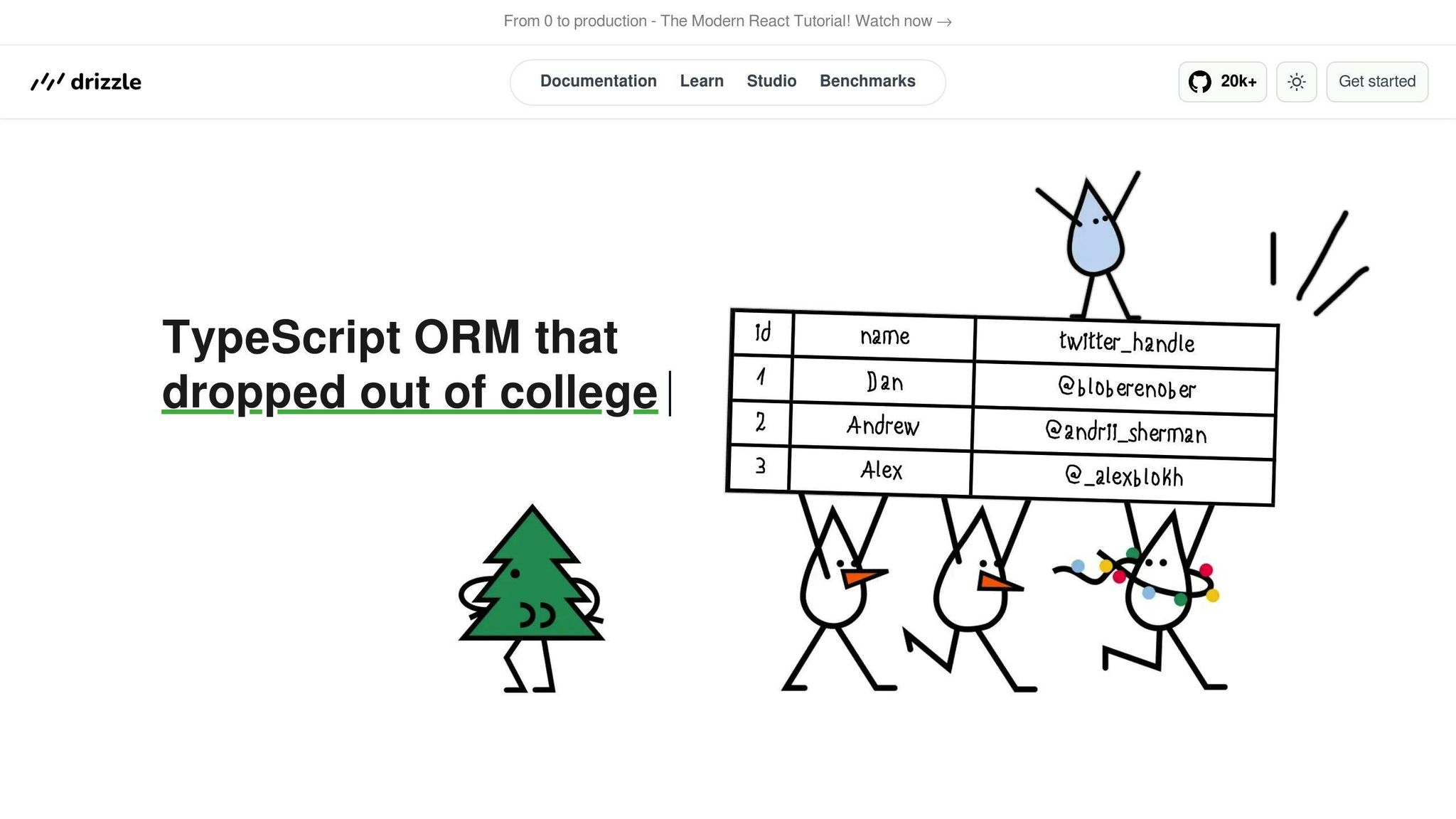
Drizzle ORM is a lightweight TypeScript ORM that focuses on type safety and speed. It offers a way to work with databases that's close to SQL but still has modern features.
3.1 Main Features of Drizzle
Here's what Drizzle offers:
| Feature | What it does |
|---|---|
| Type Safety | Uses TypeScript for fewer errors |
| SQL-like Queries | Makes queries that look like SQL |
| No Code Generation | Figures out types from your schema |
| Small Size | Works well in serverless setups |
| Easy Migrations | Has a tool to update your database |
| Many Databases | Works with PostgreSQL, MySQL, SQLite, and more |
3.2 How Drizzle Works with Databases
Drizzle interacts with databases in four steps:
- You define your database structure in TypeScript
- You use this structure to make safe queries
- You run these queries on your database
- You get back results that match your types
This method gives you more control over your database work while still making it easier.
3.3 Drizzle's Good Points
Drizzle does well in these areas:
| Good Point | Why it's helpful |
|---|---|
| Fast | Works quickly, especially in serverless setups |
| Small Size | Starts up fast in serverless environments |
| Flexible Queries | Can handle complex database operations |
| Type Safety | Catches errors early with TypeScript |
| SQL-like | Easy for people who know SQL |
| Works with Zod | Can use Zod for extra data checking |
3.4 Drizzle's Weak Points
Drizzle also has some downsides:
| Weak Point | What it means |
|---|---|
| Learning | Might be hard if you're not used to SQL |
| Help Docs | Not as much info as older tools |
| User Base | Fewer users than some other ORMs |
| Features | Might not have all the extras of bigger ORMs |
Knowing these good and bad points can help you decide if Drizzle is right for your project.
4. Speed Comparison
Let's look at how fast Drizzle and Prisma work. Both are good, but Drizzle seems faster in some cases.
4.1 Benchmark Results
The Drizzle team tested both tools. Here's what they found:
| What was tested | Drizzle | Prisma |
|---|---|---|
| Size of the tool | ~1.5 MB | ~6.5 MB |
| Memory used | ~30 MB | ~80 MB |
| Simple database tasks | About the same | About the same |
| Hard database tasks | Faster | Slower |
These tests show that Drizzle uses less space and memory, and can do hard tasks faster.
4.2 How They Work in Different Settings
How well Drizzle and Prisma work can change based on where and how you use them:
- Normal Apps: Both work well. Drizzle might be a bit faster for hard tasks.
- Big Apps: When dealing with lots of data, Drizzle's way of getting related data in one go can be faster.
- Small Spaces: Drizzle works better when there's not much room because it's smaller.
4.3 Working in Serverless
Drizzle works better than Prisma in serverless setups:
| Feature | Drizzle | Prisma |
|---|---|---|
| Starts up fast | Yes | No |
| Uses less space | Yes | No |
| Works well with short tasks | Yes | No |
| Works with Cloudflare Workers | Yes | No |
Drizzle starts faster and uses less space, which is good for serverless. It also has a way to save and reuse database tasks, making it even faster.
5. User Experience for Developers
This section looks at how easy Prisma and Drizzle are for developers to use.
5.1 Ease of Use
Prisma and Drizzle have different ways of working with databases:
| Feature | Prisma | Drizzle |
|---|---|---|
| Database setup | Uses .prisma file |
Uses TypeScript/JavaScript |
| How to write queries | Uses its own API | Looks more like SQL |
| Learning | Harder for SQL experts | Easier if you know SQL |
| How close to SQL | Further from SQL | Closer to SQL |
Prisma might be easier if you don't like working directly with SQL. Drizzle is better if you're used to SQL.
5.2 Documentation
Both tools have good docs, but there are some differences:
| Aspect | Prisma | Drizzle |
|---|---|---|
| Amount of docs | More | Less |
| Quality | Very good | Good, but still growing |
Prisma's docs are better for new users. Drizzle's docs are good enough if you know SQL.
5.3 Community Support
Having a big community can help when you need help:
| Aspect | Prisma | Drizzle |
|---|---|---|
| Number of users | More | Fewer |
| GitHub popularity | Higher | Lower |
| Extra resources | More | Fewer, but growing |
Prisma has more users, so you can find more help online. Drizzle's community is smaller but growing.
5.4 TypeScript and Tool Integration
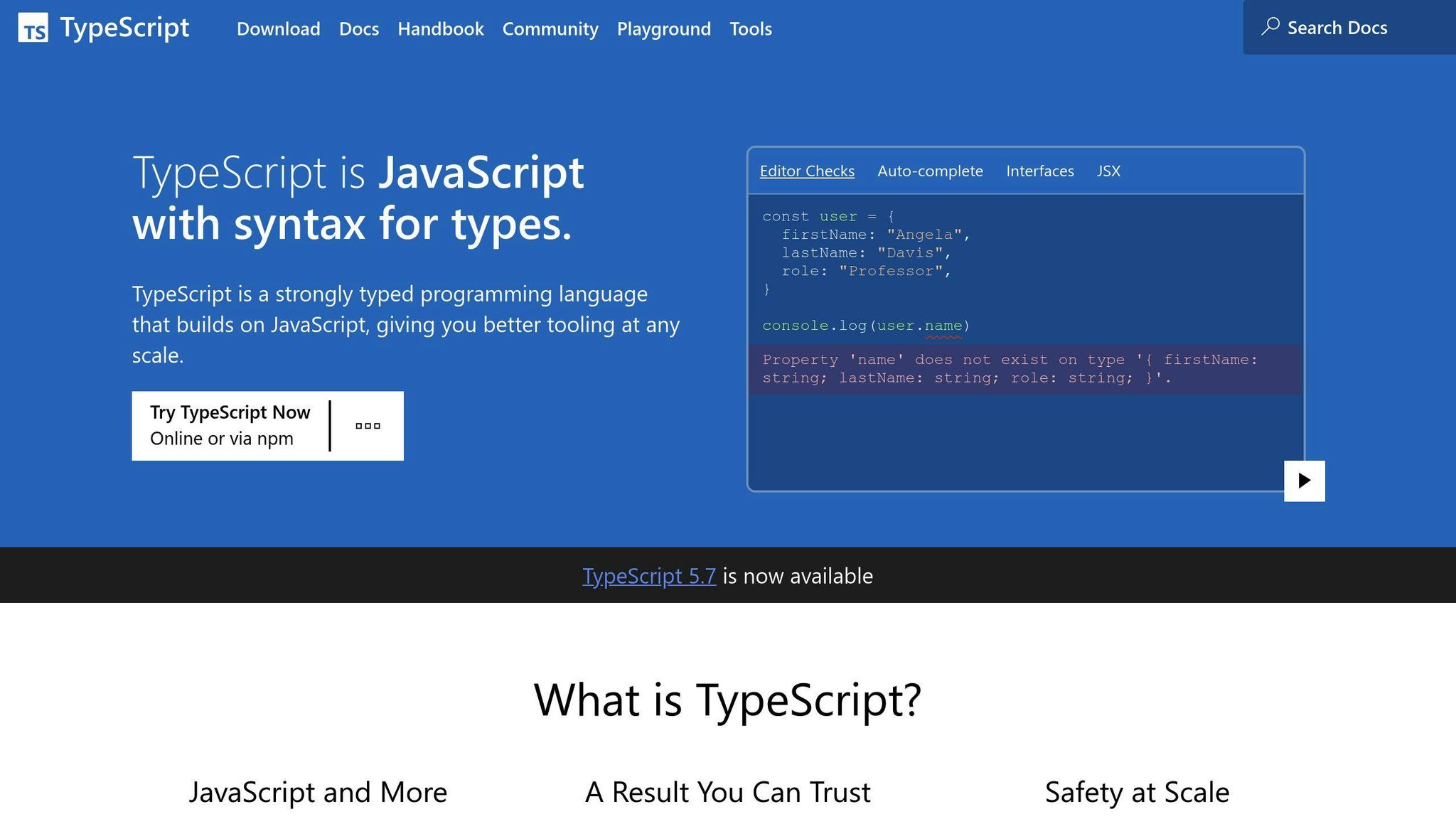
Both Prisma and Drizzle work well with TypeScript and other tools:
| Feature | Prisma | Drizzle |
|---|---|---|
| TypeScript support | Very good | Very good |
| Works with Next.js, NestJS | Yes | Yes |
| Works with Cloudflare Workers | No | Yes |
| Extra steps after changes | Yes | No |
Prisma needs an extra step when you change your database setup. Drizzle doesn't need this step.
Both work with Zod, which helps catch errors in your code.
6. Schema and Migration Management
6.1 Prisma's Schema and Migration Approach
Prisma uses its own language for setting up databases. You write your setup in a .prisma file:
model User {
id Int @id @default(autoincrement())
email String @unique
posts Post[]
spaceMembership SpaceUser[]
ownedSpaces Space[]
}
model Space {
id Int @id @default(autoincrement())
owner User @relation(fields: [ownerId], references: [id], onDelete: Cascade)
ownerId Int
name String
slug String @unique
posts Post[]
members SpaceUser[]
}
To update your database with Prisma:
-
Change your
.prismafile - Make a new Prisma client
- Apply the changes
This process can cause problems if you forget step 2.
6.2 Drizzle's Schema and Migration Approach
Drizzle lets you set up your database using TypeScript or JavaScript:
import { integer, pgEnum, pgTable, serial, uniqueIndex, varchar } from 'drizzle-orm/pg-core';
export const popularityEnum = pgEnum('popularity', ['unknown', 'known', 'popular']);
export const countries = pgTable('countries', {
id: serial('id').primaryKey(),
name: varchar('name', { length: 256 }),
}, (countries) => {
return {
nameIndex: uniqueIndex('name_idx').on(countries.name),
}
});
To update your database with Drizzle:
- Change your TypeScript/JavaScript file
- Use the drizzle-kit tool to make SQL changes
Example:
pnpm drizzle-kit generate:postgres --schema=./src/schema.ts
6.3 Comparing Flexibility and Control
Here's how Prisma and Drizzle compare:
| Feature | Prisma | Drizzle |
|---|---|---|
| Setup language | Prisma's own | TypeScript/JavaScript |
| Type creation | Makes TypeScript API | Figures out types from setup |
| Update process | Need to make new client | Makes SQL changes directly |
| Changing column names | Deletes and remakes columns | Has a tool to help rename |
| Writing update code | Limited options | Many options |
Drizzle gives you more control over your database setup and changes. It's easier to do tricky things like renaming columns. You can also write more code to control how updates happen.
Prisma has a stricter way of doing things. This can be good for big teams who want everyone to do things the same way. But it can cause problems if people forget to make a new client after changes.
Both tools are good at managing database setups and changes. Drizzle works more like regular SQL, which might be better if you know SQL well.
sbb-itb-d6c26b0
7. Query Building and Data Access
7.1 Prisma's Query API
Prisma offers an easy-to-use query API that simplifies SQL complexity. It's good for developers who may not know much SQL. Here's an example of a Prisma query:
const posts = await prisma.post.findMany({
include: {
author: true,
},
where: {
published: true,
},
})
Prisma's API is good at handling complex queries. It lets you:
- Filter data
- Sort results
- Set up page breaks
- Get related data
This helps developers focus on building their app instead of writing SQL.
7.2 Drizzle's SQL-like Syntax
Drizzle works differently. It uses a query builder that looks like SQL but still gives you TypeScript benefits. This is good for developers who know SQL and want more control. Here's an example of a Drizzle query:
const allUsers = await db.select().from(users)
const user = await db.query.users.findFirst({
where: eq(users.id, 1),
})
Drizzle's SQL-like syntax feels familiar to SQL users. It still gives you:
- Type safety
- Auto-complete suggestions
This approach lets you fine-tune your queries, which can be helpful for complex database tasks.
7.3 Handling Complex Queries
Both Prisma and Drizzle can handle complex queries, but they do it differently:
| Feature | Prisma | Drizzle |
|---|---|---|
| Nested relationships | Very easy to use | Requires more manual setup |
| SQL-like operations | Limited | More flexible |
| Query optimization | Automatic | Manual, more control |
| Learning curve | Steeper for SQL experts | Easier for SQL experts |
Prisma is good at handling nested data:
const posts = await prisma.post.findMany({
include: {
author: {
include: {
profile: true,
},
},
comments: {
include: {
author: true,
},
},
},
})
Drizzle gives you more options for building complex queries:
const result = await db
.selectDistinctOn([posts.id], {
id: posts.id,
title: posts.title,
author: { id: users.id, email: users.email },
})
.from(posts)
.leftJoin(users, eq(posts.authorId, users.id))
.where(
or(
eq(posts.published, true),
eq(posts.authorId, currentUserId)
)
)
Choose the tool that fits your needs and skill level best.
8. Database Support and Compatibility
8.1 Supported Databases
Drizzle and Prisma work with many databases. Here's what they support:
| Database | Drizzle | Prisma |
|---|---|---|
| PostgreSQL | ✅ | ✅ |
| MySQL | ✅ | ✅ |
| SQLite | ✅ | ✅ |
| Cloudflare D1 | ✅ | ❌ |
| libSQL | ✅ | ❌ |
| Turso | ✅ | ❌ |
| PlanetScale | ✅ | ✅ |
| Neon | ✅ | ✅ |
| Vercel Postgres | ✅ | ✅ |
| Supabase | ✅ | ✅ |
Drizzle works with more databases, including some newer ones like Cloudflare D1, libSQL, and Turso. This makes it a good choice if you need to use these special databases.
8.2 Where They Work
Both Drizzle and Prisma work in different places:
| Platform | Drizzle | Prisma |
|---|---|---|
| Node.js | ✅ | ✅ |
| Deno | ✅ | ❌ |
| Serverless | ✅ | ✅ |
Drizzle might work better in serverless setups because it's smaller and uses less memory. This can help your app start faster on platforms like AWS Lambda or Google Cloud Functions.
8.3 Working with Other Tools
Both Drizzle and Prisma work well with other popular tools:
| Tool/Framework | Drizzle | Prisma |
|---|---|---|
| TypeScript | ✅ | ✅ |
| Zod | ✅ | ✅ |
| Next.js | ✅ | ✅ |
| GraphQL | Needs setup | Built-in support |
| REST APIs | ✅ | ✅ |
For indie hackers and solo entrepreneurs, your choice might depend on what you need for your project. If you know SQL well or need to use special databases, Drizzle might be better. If you want to build things quickly or work with complex data relationships, Prisma might be a good choice.
9. Scalability and Future Outlook
9.1 Scaling with Project Growth
As projects get bigger, how well an ORM can grow becomes important. Here's how Drizzle and Prisma compare:
| Feature | Drizzle | Prisma |
|---|---|---|
| Size | 1.5 MB | 6.5 MB |
| Memory use | 30 MB | 80 MB |
| Serverless performance | Better | Good |
Drizzle works well for apps that need to grow fast or have limited resources. Prisma is good for big apps with lots of data connections.
9.2 Development Plans
Both tools are being updated:
| Aspect | Drizzle | Prisma |
|---|---|---|
| Main focus | Keep it simple and fast | Make a full data tool |
| Future plans | Add features, make it faster | Improve current features, work with more platforms |
| Coming soon | More database options | Work with Deno, easier database changes |
Drizzle is adding new things while staying fast. Prisma is making its current features better and working with more tools.
9.3 Users and Long-term Future
How many people use an ORM affects how long it will last:
- Drizzle: Newer, growing fast, liked by developers who know SQL
- Prisma: Older, more users, strong community help
Prisma has more users and a clear plan for the future. Drizzle is getting popular with developers who want fast, simple tools.
For indie hackers, choose based on:
- How well you know SQL
- How much you want to change things
- How fast your app needs to be
- How big you want your app to grow
Both tools are good for TypeScript SQL work. Pick the one that fits your project and how you like to code.
10. Use Cases
10.1 When to Use Prisma
Prisma works well for:
- Big projects with lots of linked data
- Teams who don't want to write SQL
- Apps that need to work with many databases
- Projects using Next.js, NestJS, or Apollo Server
- Developers who want good docs and community help
Prisma is good when you need:
| Need | How Prisma Helps |
|---|---|
| Works with many tools | Fits well with popular frameworks |
| Easy to use | Makes complex database tasks simple |
| Catches errors early | Helps write better code |
| Works with different databases | Easy to switch database types |
10.2 When to Use Drizzle
Drizzle is good for:
- Apps that need to be fast, especially in serverless setups
- Developers who like SQL
- Projects with limited space and memory
- Apps that need detailed control over database tasks
- Small teams and solo developers who want a simple, fast ORM
Drizzle works well when:
| Situation | Why Drizzle is Good |
|---|---|
| Serverless apps | Smaller size (1.5 MB vs Prisma's 6.5 MB) |
| Limited resources | Uses less memory (30 MB vs Prisma's 80 MB) |
| SQL experts | Looks like SQL, easy to learn |
| Custom queries | You can control the SQL it makes |
10.3 Choosing Between Prisma and Drizzle
When picking between Prisma and Drizzle, think about:
1. Project Size:
- Prisma for big, complex projects
- Drizzle for smaller, fast apps
2. How You Like to Code:
- Prisma if you don't want to deal with SQL
- Drizzle if you're okay with SQL-like code
3. Speed Needs:
- Prisma if you want to code faster
- Drizzle if your app needs to run faster
4. Working with Other Tools:
- Prisma if you use many frameworks
- Drizzle if you want fewer extra parts
5. Future Growth:
- Prisma for long-term projects that might get complex
- Drizzle for quick starts and fast growth
Pick based on what your project needs, what your team knows, and how fast your app needs to be. Both are good for TypeScript, but they're strong in different ways.
11. Feature Comparison Table
To help you choose between Prisma and Drizzle, here's a table comparing their main features, how well they work, and when to use them:
| Feature | Prisma | Drizzle |
|---|---|---|
| Query Builder | Uses TypeScript API based on schema | Uses SQL-like syntax with TypeScript API |
| Databases it works with | PostgreSQL, MySQL, SQLite, SQL Server, MongoDB, CockroachDB | PostgreSQL, MySQL, SQLite |
| Where it works | Node.js | Node.js, Deno |
| How to set up database | Uses .prisma file | Uses TypeScript/JavaScript files |
| Type Safety | Very good, makes types for you | Very good, figures out types |
| Speed | Good overall, slower for hard queries | Faster, especially for hard queries |
| Size | Bigger (~ 6.5 MB) | Smaller (~ 1.5 MB) |
| Memory use | More (~ 80 MB) | Less (~ 30 MB) |
| Works in serverless | Good, but takes longer to start | Very good, starts faster |
| Hard queries | Handles with extra queries | Handles with subqueries |
| Updating database | Has built-in tool | Uses separate tool (drizzle-kit) |
| Works with other tools | Many (Next.js, NestJS, Apollo Server, etc.) | Growing, works with Zod |
| How hard to learn | Harder, especially if you know SQL | Easier if you know SQL |
| Can change things | Limited for advanced SQL | Can change SQL a lot |
| Extra features | Planned for future | Has hooks and events |
| Help docs | Lots of info | Good, but less info |
| Help from others | Big, active group | Growing group |
This table shows the main differences between Prisma and Drizzle. It can help you pick the right one for your project based on what you need, like which databases it works with, how fast it is, what other tools it works with, and how you like to code. Think about how well your team knows SQL, how big your project is, and how much it might grow when you choose.
12. Conclusion
12.1 Main Differences
Here's how Prisma and Drizzle differ:
| Feature | Prisma | Drizzle |
|---|---|---|
| Query Building | TypeScript API from schema | SQL-like syntax with TypeScript |
| Speed | Good overall, slower for complex queries | Faster, especially for complex queries |
| Size | Larger (~ 6.5 MB) | Smaller (~ 1.5 MB) |
| Memory use | More (~ 80 MB) | Less (~ 30 MB) |
| Database support | More options, including NoSQL | Focuses on SQL databases |
| Learning curve | Steeper, especially for SQL experts | Easier if you know SQL |
| Customization | Less flexible for advanced SQL | More control over SQL operations |
12.2 Tips for Indie Hackers
When picking between Prisma and Drizzle, think about:
1. Project Size:
- Small projects or MVPs: Drizzle (simple, fast)
- Big, complex apps: Prisma (more features)
2. SQL Knowledge:
- If you like SQL: Drizzle
- If you prefer higher-level coding: Prisma
3. Speed Needs:
- For serverless or fast apps: Drizzle
- For apps with lots of linked data: Prisma
4. Database Options:
- Need many database types: Prisma
- Focus on SQL databases: Either works
5. Future Growth:
- Long-term, complex projects: Prisma
- Quick-start, fast-growing apps: Drizzle
12.3 Final Thoughts
Both Prisma and Drizzle are good tools, each with its strong points. Your choice depends on what you need, how you like to code, and your long-term plans.
Prisma is good for big, complex apps and works with many tools. Drizzle is fast and works well for developers who know SQL.
Pick the one that fits your project best. Both are getting better over time, so either can work well for indie hackers and solo developers. The key is to match your choice with what your project needs and how you like to work.
FAQs
Is Prisma better than Drizzle?
Neither Prisma nor Drizzle is always better. They each have strong points:
| Feature | Prisma | Drizzle |
|---|---|---|
| Queries | Easy-to-use API | SQL-like syntax |
| Data changes | Simple API | Needs SQL-like code |
| Type checking | Full | Partial |
| Speed | Good overall | Faster for complex tasks |
| Learning | Harder for SQL experts | Easier if you know SQL |
Pick based on what your project needs, how well you know SQL, and how fast your app must be.
Which should I choose, Drizzle or Prisma?
Your choice depends on what you need:
| Feature | Prisma | Drizzle |
|---|---|---|
| Type checking | Checks everything | Checks query results |
| Query safety | Stops wrong queries | Allows wrong queries |
| Speed | Good overall | Faster for hard tasks |
| Databases | Works with more types | Mainly for SQL databases |
| Learning | Takes more time | Quicker for SQL experts |
| Size | Bigger (6.5 MB) | Smaller (1.5 MB) |
Think about what your project needs, what your team knows, and how fast your app must be when you choose.