Technology Stack: Choose the Right Tools for Your Startup
Picking the right tech stack is crucial for your startup's success. Here's what you need to know:
- Popular stacks: MEAN, MERN, Ruby on Rails, Django, Spring Boot
- Key factors: Project needs, team skills, scalability, performance, community support
- Consider: App type, build speed, future growth, budget, available resources
Quick Comparison:
| Stack | Language | Front-end | Back-end | Database | Best For |
|---|---|---|---|---|---|
| MEAN | JavaScript | Angular | Node.js, Express.js | MongoDB | Full-stack JS apps |
| MERN | JavaScript | React | Node.js, Express.js | MongoDB | Fast single-page apps |
| Ruby on Rails | Ruby | Rails views | Rails | Various | Rapid development |
| Django | Python | Django templates | Django | Various | Data-heavy apps |
| Spring Boot | Java | Various | Spring | Various | Large-scale Java apps |
Choose based on your project requirements, team expertise, and long-term goals. Each stack has its strengths and trade-offs in terms of performance, scalability, and ease of use.
Related video from YouTube
What Makes Up a Tech Stack
A tech stack is the set of tools used to build and run a software app. It has several key parts that work together. Let's look at the main pieces of a typical tech stack:
Front-End Technologies
The front-end is what users see and use. It includes:
| Component | Examples |
|---|---|
| Languages | HTML, CSS, JavaScript |
| Frameworks | React, Angular, Vue.js |
| UI Tools | Bootstrap, Tailwind CSS |
Back-End Technologies
The back-end handles the behind-the-scenes work. It includes:
| Component | Examples |
|---|---|
| Languages | Python, Ruby, Java, PHP, Node.js |
| Frameworks | Django, Ruby on Rails, Spring, Laravel |
| Environments | Node.js for JavaScript |
Databases
Databases store and manage app data. Options include:
- Relational: MySQL, PostgreSQL, Microsoft SQL Server
- NoSQL: MongoDB, Cassandra, Redis
Servers and Cloud
This part manages where the app runs:
- Web Servers: Apache, Nginx, Microsoft IIS
- Cloud Services: AWS, Google Cloud, Microsoft Azure
Development Tools and APIs
These tools help with building and connecting the app:
| Tool Type | Examples |
|---|---|
| Version Control | Git |
| API Services | Segment, Google Apigee, Zapier |
| Monitoring | New Relic, Splunk |
When picking your tech stack, think about:
- How big your app might grow
- How fast it needs to run
- What your team knows how to use
- What your project needs
The best stack for your startup depends on what you're trying to do. Choose tools that fit your goals and help you build quickly and well.
Key Points for Picking a Tech Stack
Choosing the right tech tools for your startup is key to its success. Here's what to think about:
Project Needs and Goals
Look at what your project needs:
| Factor | Questions to Ask |
|---|---|
| App Type | Web, mobile, or desktop? |
| Features | What does it need to do? |
| Users | How many people will use it? |
| Speed | How fast should it run? |
| Connections | Does it need to work with other tools? |
These answers will help you pick the right tools.
Team Skills
Think about what your team knows:
- What coding languages do they know?
- How long will it take to learn new tools?
- Can you find people who know these tools?
Using tools your team knows can help you build faster.
Growth and Speed
Your tech needs to keep up as you grow:
- Pick tools that can handle more users
- Look for tools known to work well for big apps
- Check how fast different tools work
- See how they handle lots of data
Time and Money
Balance how fast you can build with what you can spend:
- Look for tools with ready-made parts
- Check the costs of using different tools
- Think about long-term costs to keep things running
- See how much it costs to hire people who know these tools
Help and Support
A big community can be helpful:
- How many people use these tools?
- Is it easy to find help online?
- Are there lots of extra parts you can use?
- Will these tools keep getting better?
Safety and Rules
Make sure your tech is safe:
- Look for built-in safety features
- Check if it follows important rules
- See if it gets regular safety updates
1. MEAN stack
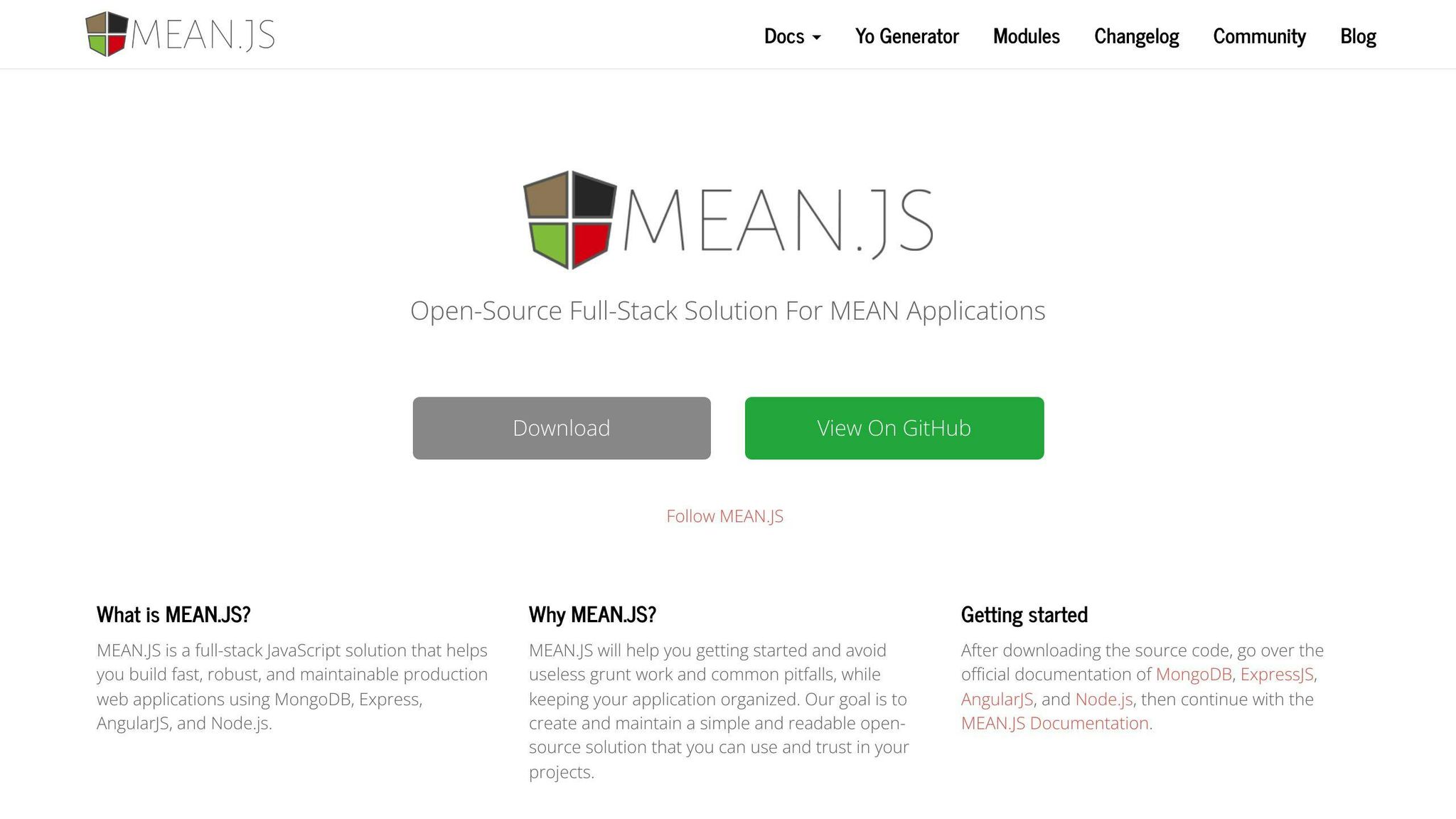
The MEAN stack is a set of tools for building web apps. It uses MongoDB, Express.js, Angular, and Node.js. Here's what you need to know:
Performance
MEAN stack works well for real-time and single-page apps. It's fast because:
| Part | How it helps speed |
|---|---|
| MongoDB | Quick data handling |
| Express.js | Fast routing |
| Angular | Smooth page updates |
| Node.js | Handles many users at once |
Scalability
MEAN stack can grow with your app. It works for small projects and big ones too. MongoDB and Node.js help it handle more users as you grow.
Community Support
Many developers use MEAN stack. This means:
- Lots of learning materials
- Regular updates
- Many free add-ons
- Easy to get help online
Learning Curve
If you know JavaScript, MEAN stack is easier to learn. But it can be hard for new coders.
| Part | How hard to learn |
|---|---|
| JavaScript (used everywhere) | Easy |
| Angular | Medium to Hard |
| MongoDB | Medium |
| Full-stack (all parts together) | Hard for beginners |
Even though it's tough, using JavaScript for everything can make switching between front-end and back-end work easier.
2. MERN stack
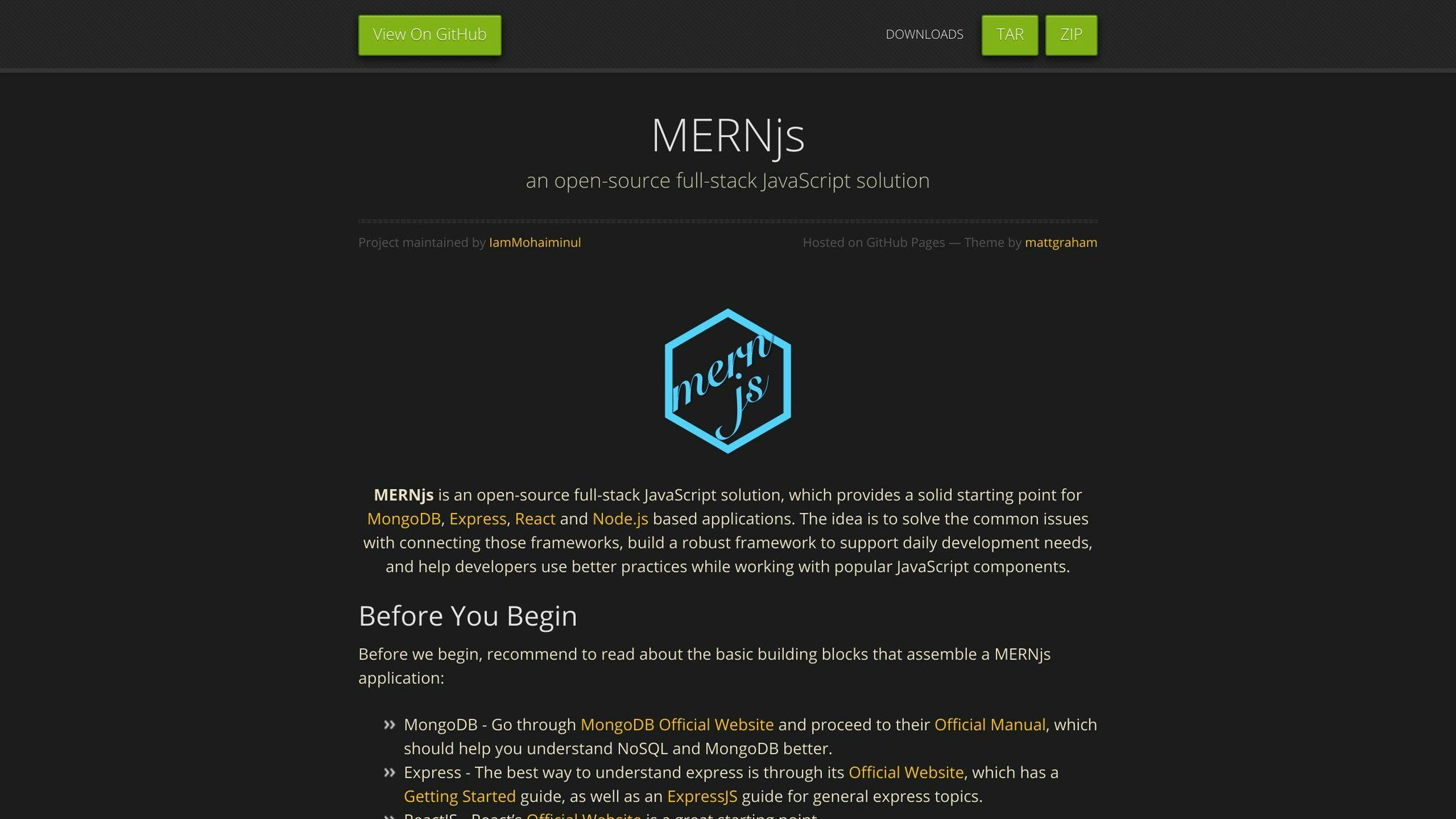
MERN stack is a set of tools for building web apps. It uses MongoDB, Express.js, React, and Node.js. Here's what you need to know:
Performance
MERN stack works well for single-page apps and quick updates. It's fast because:
| Part | How it helps speed |
|---|---|
| MongoDB | Handles data quickly |
| Express.js | Routes requests fast |
| React | Updates pages smoothly |
| Node.js | Manages many users at once |
It's good for online shops that need to handle lots of users and data.
Scalability
MERN stack can grow with your app. MongoDB can handle more data and users as you get bigger. This makes it good for apps that might grow a lot.
Community Support
Many people use MERN stack. This means:
- Lots of help online
- Regular updates
- Many free add-ons
- Easy to find answers to problems
React has many tools that can help you build faster and fix tough issues.
Learning Curve
MERN uses JavaScript for everything, which can make it easier to learn. But it has some hard parts:
| Part | How hard to learn |
|---|---|
| JavaScript basics | Easy to Medium |
| React | Medium to Hard |
| MongoDB | Medium |
| Putting it all together | Hard for new coders |
Even though it's tough, using JavaScript for everything can make switching between front-end and back-end work easier. This can help your team work faster in the long run.
sbb-itb-d6c26b0
3. Ruby on Rails
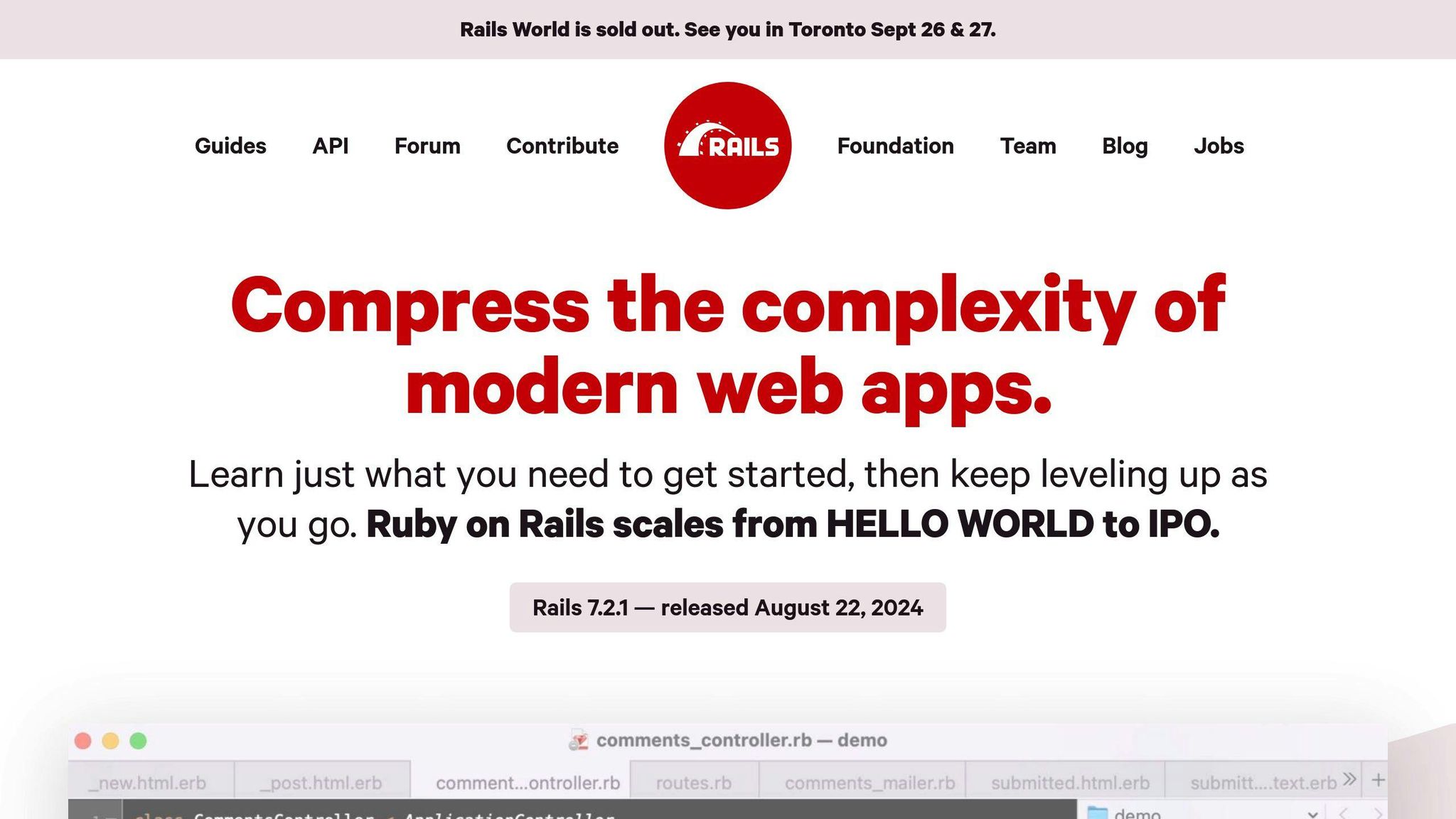
Ruby on Rails (RoR) is a tool for building websites. Here's what you should know about using RoR for your startup:
Performance
RoR works well for most websites:
- It has ways to make pages load faster
- It helps get information from databases quickly
- It makes JavaScript and CSS files smaller
RoR can be slower than some other tools. To make it faster:
| Method | What it does |
|---|---|
| Database indexing | Makes finding information quicker |
| Caching | Saves common data to load faster |
| Background jobs | Does big tasks separately |
Growth
RoR can handle more users as your site grows:
- It can use more servers to handle more people
- You can split your site into smaller parts
- It works well with cloud services
For example, Shopify, a big online store built with RoR, can handle 80,000 users at once.
Safety
RoR is built to be safe:
- It protects against common website attacks
- It gets regular safety updates
- Many people work to find and fix problems
Developers can use extra tools like Brakeman to check for more safety issues.
Help and Support
Many people use RoR, which means:
- Lots of extra tools you can add
- Regular updates to make it better
- Many places to learn how to use it
- Active groups where you can ask for help
This makes it easier for startups to solve problems and find resources.
Learning to Use It
For people new to RoR:
| Part | How hard it is |
|---|---|
| Ruby language | Easy to medium |
| Rails rules | Medium |
| How it's organized | Medium to hard |
It can be hard to start, but RoR has good guides to help. This can help startups build and launch their products quickly.
4. Django
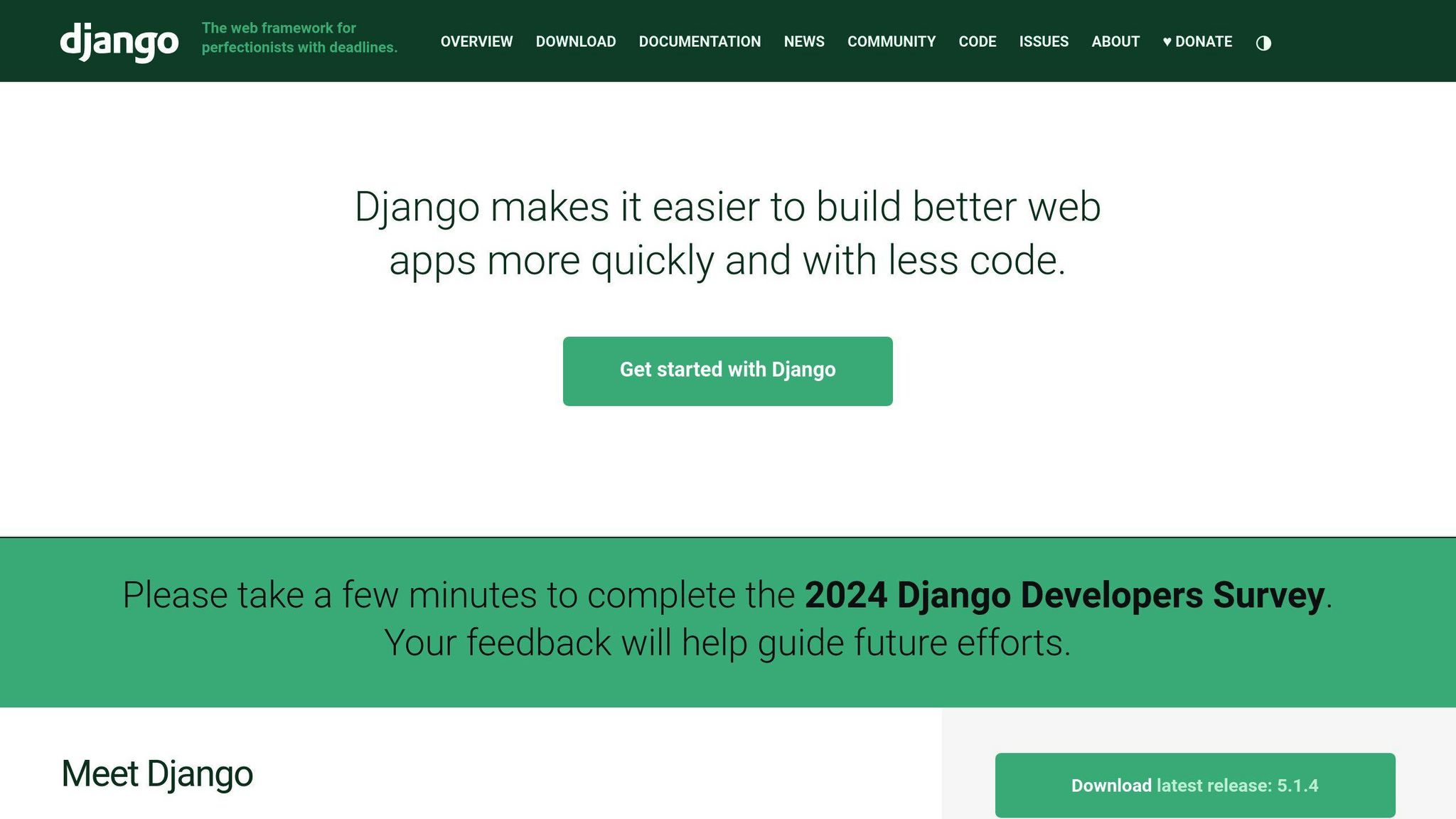
Django is a Python web framework that's good for startups. Here's what you need to know:
Performance
Django helps make web apps run fast:
| Feature | How it helps |
|---|---|
| Built-in tools | Make pages load faster |
| ORM system | Handles database tasks quickly |
| Caching | Stores common data for quick access |
To make Django even faster, you can:
- Use database indexing to find data quicker
- Spread traffic across many servers
- Use CDNs to serve files faster
Growth
Django works well for big websites:
- Used by Instagram and Spotify
- Can handle more users as you grow
- Easy to add new parts as needed
It helps with growth by:
- Managing databases well
- Working with different caching systems
- Spreading work across servers
Safety
Django is built to be safe:
- Stops common website attacks
- Protects against XSS, CSRF, and SQL injection
- Gets regular safety updates
This helps startups keep their apps safe.
Help and Support
Many people use Django, which means:
- Lots of guides to help you learn
- Many extra tools you can add
- Places to ask for help when stuck
This makes it easier for startups to solve problems.
Learning to Use It
Django can be hard to learn at first:
| Skill | How hard it is |
|---|---|
| Python coding | Medium |
| Django basics | Medium to Hard |
| All Django features | Hard |
But there are good guides to help you learn. This can help startups build their products faster.
5. Spring Boot
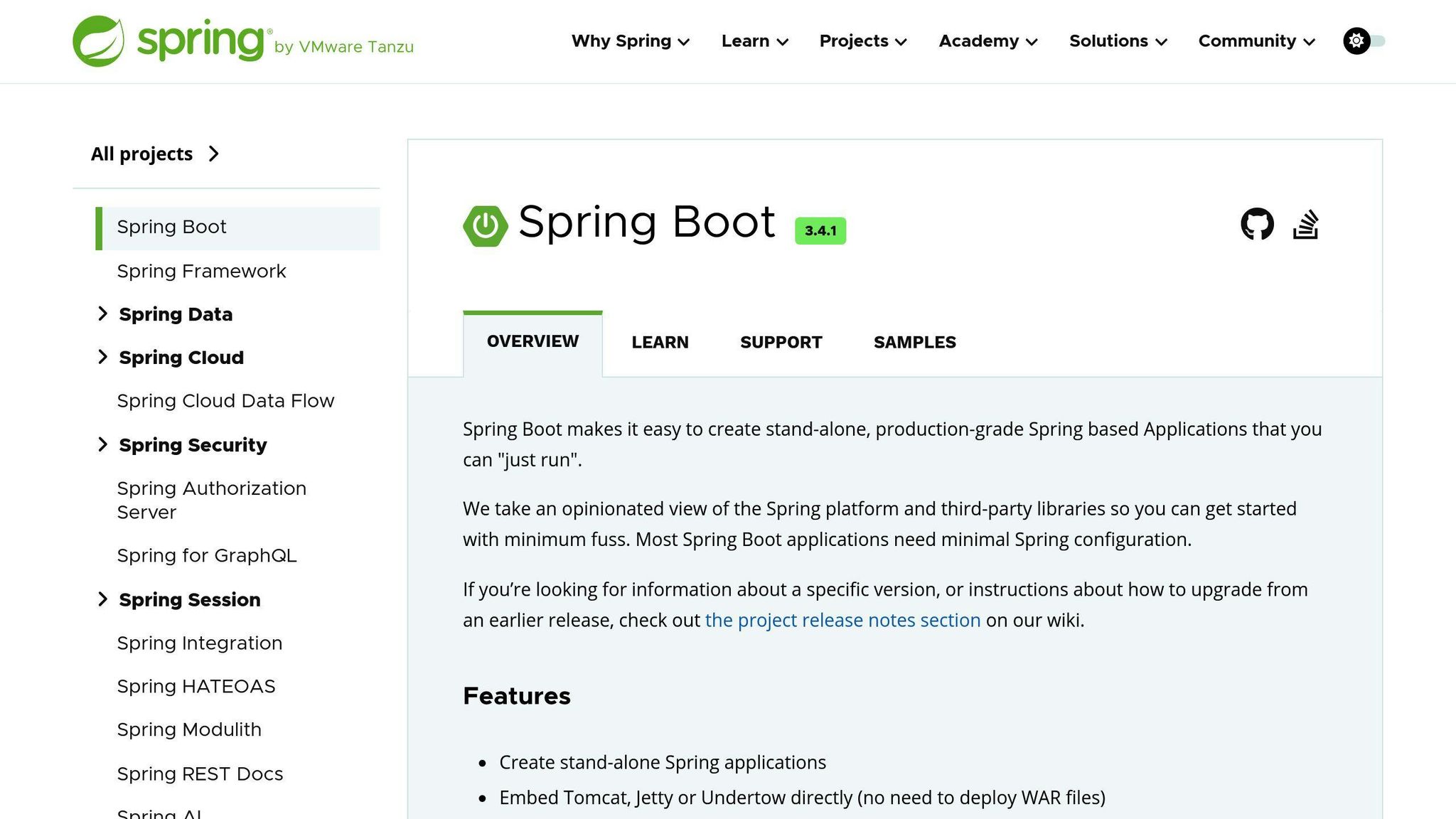
Spring Boot is a tool for building Java apps. Here's what startups should know:
Performance
Spring Boot helps apps run well:
| Feature | How it helps |
|---|---|
| Auto-setup | Makes the app ready faster |
| Built-in servers | Makes running the app easier |
| Easy checking | Helps find and fix slow parts |
Growth
Spring Boot is good for apps that need to get bigger:
- Works well for splitting apps into small parts
- Fits nicely with cloud systems
- Has tools for apps that run on many computers
Safety
Spring Boot focuses on keeping apps safe:
- Has safety features built-in
- Gets updates to fix problems
- Works with extra tools to make apps even safer
Help and Support
Many people use Spring Boot, which means:
- Lots of guides to help you learn
- Many extra tools you can add
- Places to ask for help when you're stuck
Learning to Use It
Spring Boot can be hard to learn, but it offers:
| Feature | Benefit |
|---|---|
| Simple setup | Easier than older Java tools |
| Ready-made parts | Helps you start quickly |
| Step-by-step learning | Can start easy and learn more over time |
Spring Boot is good for startups that want to build big, strong apps without spending too much time.
Upsides and Downsides
When picking tools for your startup's website, it's important to know what's good and bad about each option. Let's look at two popular choices: MERN and MEAN stacks.
| Feature | MERN Stack | MEAN Stack |
|---|---|---|
| Front-end | React.js | Angular |
| Back-end | Node.js, Express.js | Node.js, Express.js |
| Database | MongoDB | MongoDB |
| Learning | Easier for new coders | Harder to learn |
| Speed | Fast with virtual DOM | Good, but can slow down big apps |
| Customization | Easy to change | More set in its ways |
| Help online | Lots of active users | Many long-time users |
| Growth | Can handle more users easily | Can handle more users easily |
MERN Stack
Good things:
- Uses JavaScript for everything
- React's parts are easy to reuse
- Works fast
- Many people to ask for help
- Easy to change
Not-so-good things:
- Hard if you don't know JavaScript
- Might not be safe if not set up right
- Might need extra work for big apps
MEAN Stack
Good things:
- Uses JavaScript for everything
- Angular has many built-in tools
- Easy to update what users see
- Lots of help and guides online
- Good for big, complex websites
Not-so-good things:
- Hard to learn, especially Angular
- Can be slow with lots of data
- Not as easy to change as React
When choosing between MERN and MEAN, think about what your project needs, what your team knows, and how big your app might get. Both are good for making modern websites, but they work differently. The main difference is in the front-end part (React vs Angular), which can affect how fast you build, how well it works, and how easy it is to keep up.
Wrap-up
Picking the right tools for your startup is key to success. Here's what to remember:
1. Know what you need: Think about how big your app might get, how fast it needs to be, and how quickly you need to build it.
2. Use what your team knows: Pick tools your team can use well or learn fast.
3. Look for help online: Choose tools that many people use, so you can find answers when you're stuck.
4. Watch your costs: Mix free and paid tools to keep your spending in check.
5. Plan for growth: Make sure your tools can handle more users as you get bigger.
Here's a quick look at what to think about:
| What to Consider | Why It Matters |
|---|---|
| App Type | Web, mobile, or both? |
| Build Speed | How fast do you need to launch? |
| Future Growth | Can it handle more users later? |
| Money | How much can you spend? |
| Help Available | Can you find answers when you need them? |
FAQs
How do I pick the right tech for my startup?
When choosing tech for your startup, think about:
- What your project needs
- What your team knows
- How much help you can find online
- How big your app might get
- How much money you can spend
What tech should I use for my startup?
The best tech depends on what you're making. Here are some popular choices:
| Stack | Good for |
|---|---|
| MEAN | Full JavaScript apps with Angular |
| MERN | Fast, single-page apps with React |
| Ruby on Rails | Quick building and testing |
| Django | Data-heavy apps with Python |
| Spring Boot | Big Java apps |
Pick based on:
- How big your project is
- How much it needs to grow
- How much money you have
- How fast you need to build
Also, check how many people use the tech and if it will keep getting updates.